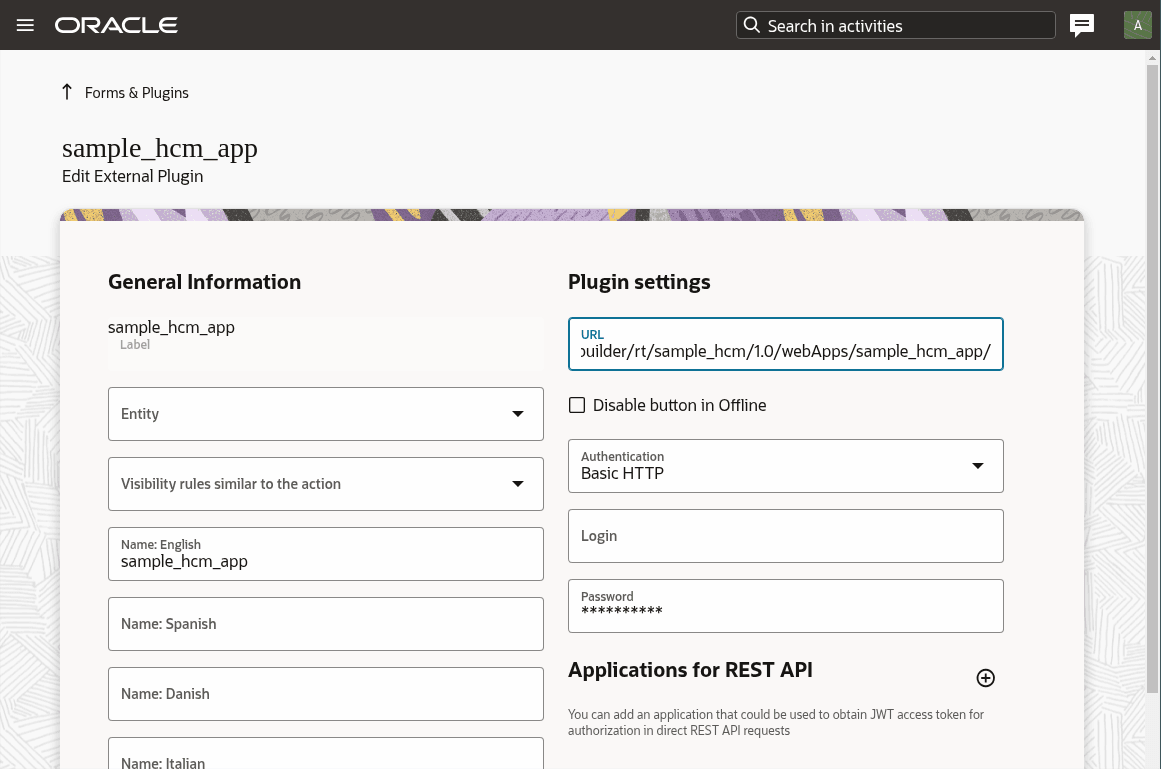Once your VBCS application is developed and tested, stage it to generate a URL that can be used as an external plugin in Oracle Fusion Field Service.
To configure the VBCS application as Oracle Fusion Field Service external plugin:
-
Navigate to . The Add External Plugin page appears.
-
In the Plugins settings section, specify the stage URL
of VBCS as plugin URL.
-
In the Applications for REST API section, click the +
sign to add an application with the
oauth_user_assertion_application key. Select the
Oracle Fusion Field Service application you configured in the Configure IDCS and
Oracle Fusion Field Service Applications section.
-
Click Update.