What is teamwork in Oracle Field Service?
Teamwork is a feature that allows a resource or group of resources to assist each other to complete work.
team leader – This is the resource who's being assisted.
assistant – The resource who's assisting.
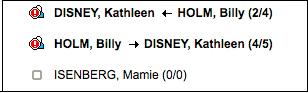
To enable the team collaboration view in the resource tree as shown in the screenshot, navigate to Configurations screen, select Display, locate the Resource Tree Visualization section, and select the Show assistants and Show teams options.
In the assistant’s work order queue, time is reserved and marked as assisting (the team leader). The arrow points to the person who's in need of assistance.
Use the Assign to Team link in the Actions menu.
Use the Assign to team link in the hints.
Drag into the resource tree.
-
Both the team leader and individual resources can start and complete teamwork on their mobile device. If a resource can't do this, the team leader can do it for them.
-
The assistant can open a teamwork activity and see the route of the team leader on the day of the teamwork.
-
The assistant can reschedule a scheduled regular activity assigned to the team leader within the day(s) of teamwork, but can't reschedule it to other day(s) when there's no teamwork.
-
The assistant can't reschedule a scheduled regular activity assigned to the team leader to a non-scheduled pool.
-
If the assistant tries to perform actions that aren't permitted with a scheduled regular activity assigned to the team leader, the message, "You are not authorized to move the activity" appears.
- When an assistant is set to inactive or has a non-working day, their work skills aren't shared with the team anymore. The 'Work Skills mismatch' alert is displayed on the Assignment Assistant, Time, List, Map views, and Manage pages.
- If you cancel a teamwork activity, the assistant is unassigned from the team.