How can I resolve the issue where the activity moved message displays the date as 3000-01-01?
In Oracle Fusion Field Service, the "3000-01-01" date that appears in message scenarios for moved activities is an internal system representation for non-scheduled activities. This date is used by the application to categorize activities that don't have a specific scheduled date or time.
If this display is causing confusion or problems, you can make the message more user friendly by modifying your message scenarios within Oracle Fusion Field Service.
You can create two copies of the message scenario and then
-
Add a blocking condition where "activity scheduled?" is empty for one scenario.
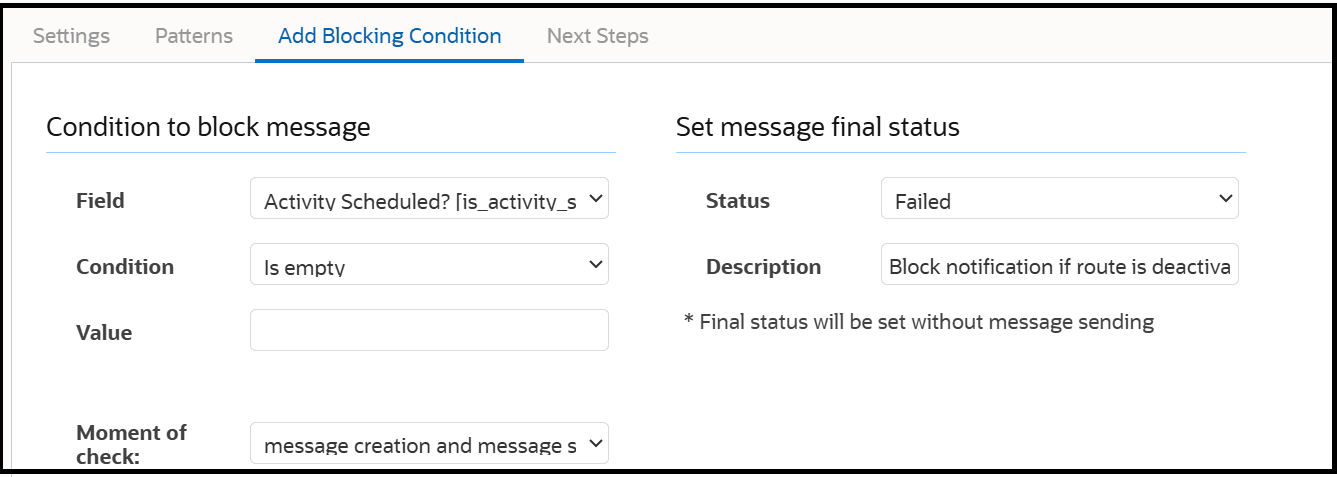
-
Add a blocking condition where "activity scheduled?" is not empty for the other scenario.
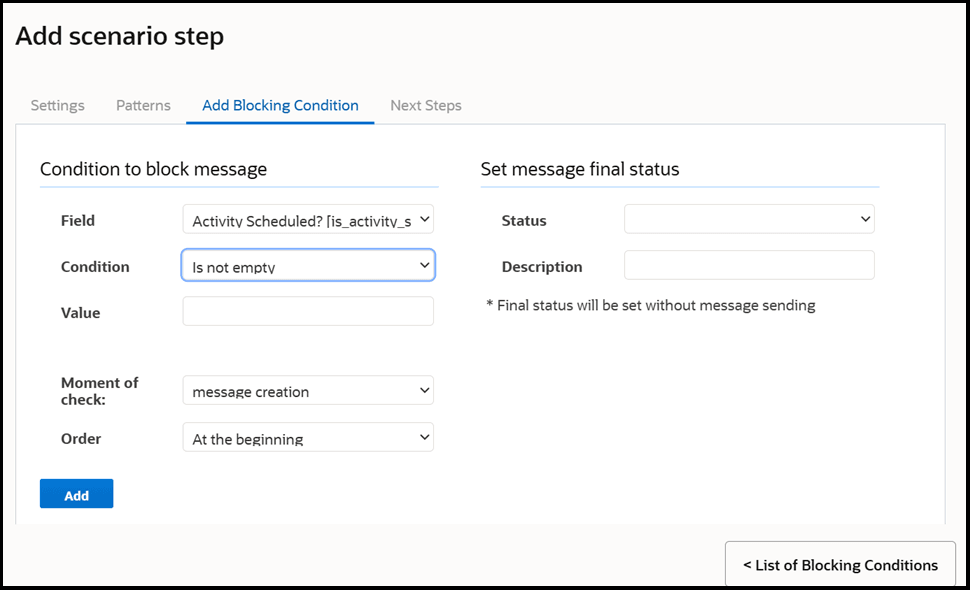
For non-scheduled activities, you can update the template to display "Non-scheduled" instead of "Date: {date}" to ensure clarity and avoid confusion.