Activity Priority
Activity priority used by Routing to assign urgent activities is defined for the whole company as one of the Business Rules settings.
By setting the activity priority the company defines the activity property and its values which will make the activity urgent. For example, the company must always perform repairs as soon as possible to reduce service disruptions to the minimum. In this case the company may select Activity Type as the property and Repair as its value to consider an activity urgent. Only one activity property can be used to identify urgent activities. Several values of the same property can be used as criteria of activity urgency. In this case the values must be separated by commas or carriage returns (new lines) in the Urgent activities have the following values of the property field. Values in the Normal activities have the following values of the property field define the values for the Activity Type field, to consider an activity as normal.
The following figure shows the Activity priority section of the Business Rules page:
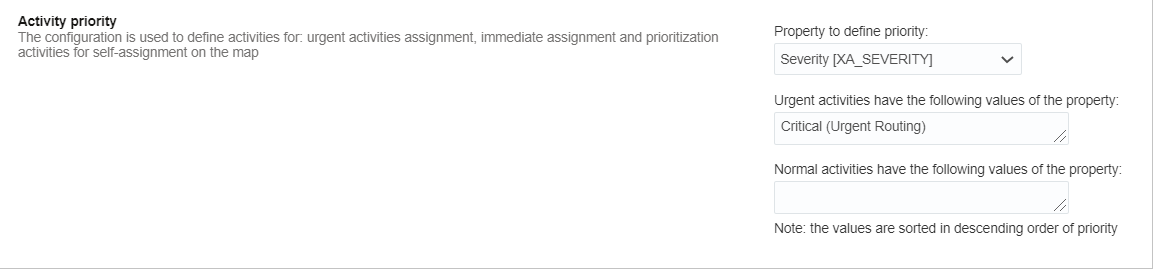
Priority activity ETA does not include SLA, it includes the service window. This may result in SLA violation. In priority activities, such SLA violations are considered to be expected behavior. However, SLA is included for all rest activities.