Visit Bundling
You can specify a bundling policy that alters the default visit bundling rules in routing with a new non-assignment reason.
Routing tries to group activities with the same address and close coordinates to minimize travel time and improve customer satisfaction by default. However, for stronger bundling of activities that belong to the same visit, you must have a visit bundling key defined explicitly. We recommend that you enable the visit functionality and set up the bundling key before using the advanced functions of bundling. The bundling key can be defined on the Add Bundling Rules page by choosing parts of activity fields that are being combined and this value is used as a bundling key value. Activities with the same values for the bundling key fields may be considered as part of the same bundle.
- Satisfies those constraints and
- Is part of the same bundle
Apart from performing bundled activities in sequence, Oracle Fusion Field Service also sends a single notification for all the activities that form a bundle, if such notifications are configured.
Activities are eligible for visit bundling unless there are some mismatch factors that prevent them from being performed as a single visit.
Here are the mismatch factors:
- skills or zones mismatch when no resources capable of performing all the considered activities due to their skills and zones configuration are available.
- inventory shortage when using required inventory and the 'routing by inventory' feature enabled, but no providers have the whole stack of inventory needed.
- other activity constraints when activities have incompatible preferred/required/prohibited resource preferences.
- link constraints when activities are linked together with a link type that prevents assigning them to the same day and/or resource.
- queue date when activities scheduled for different dates aren't intended to be bundled together, in general. However, it may be possible with a specially configured multi-day routing plan, in which you've enabled moving activities between dates through filters that cover the activities to be bundled.
- incompatible service windows/SLAs when activities have service windows/SLAs that can't be combined into a single visit.
- exceeded duration when the overall visit duration is longer then the available resource's working day.
Example
Consider an example where two jobs with the same bundling key are already scheduled and a third one comes in. If there are no mismatching factors, all those jobs (that are expected to be routed together) form a single visit. If a resource can't perform these jobs together because of overtime or availability constraints, Routing tries to move them to another day (provided SLA/service windows aren't lost).
You can define more options to push eligible activities to be bundled together. To push bundle-able activities, you must change activity filters of a particular routing plan's Bundling policy from Default to All or None. Such routing plans (including bulk, immediate and immediate for urgent activities) don't assign another activity sharing the same bundling key and same date as an existing one. Moreover, if un-assigment to bucket is allowed within a routing plan's settings, bulk routing with such a setting may return those activities back to the bucket.
Bundling policy options are as follows:
- Default bundling policy bundles all the activities that share the same
visit bundling key value, belong to the same queue date, and are found within the same bucket.
However, if some activities are already assigned to one or more resource then those activities
may be left in their places if it's impossible to place them on the one route to form a visit
bundle. Even if activities with the same bundle key aren't bundled to form a single visit,
routing places them in a way that they don't run at the same time.
This image displays the Update parameters assignment rule dialog box showing the Default bundling policy:
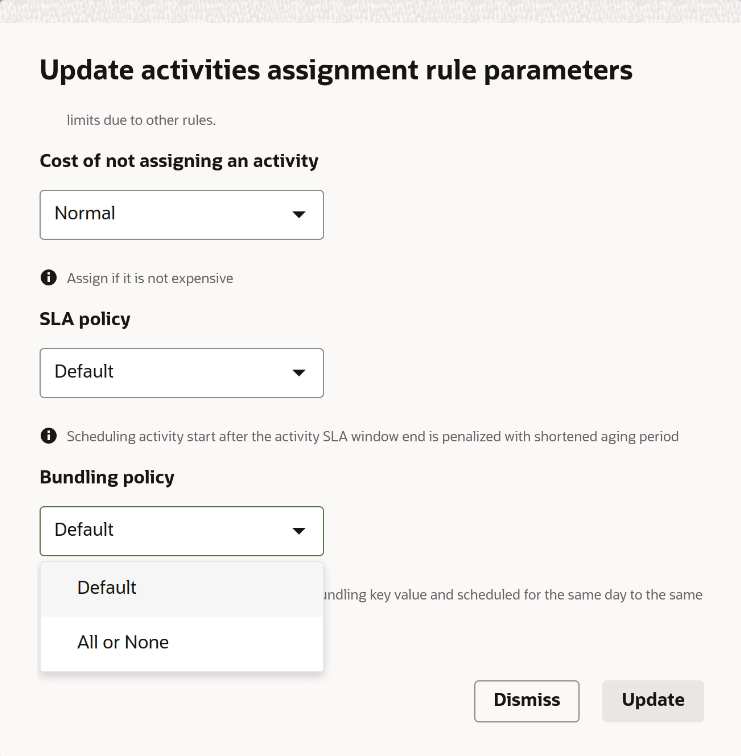
Update activities assignment rule parameters Dialog Box Showing Default Bundling Policy Option
- All or None bundling policy forms a single visit bundle from all the activities that share the same visit bundling key value, belong to the same queue date and are found within the same bucket. If such a bundle can't be formed then all those activities that are preassigned and allowed to be moved to the bucket are unassigned to the bucket'.
This image displays the Update activities assignment rule parameters dialog box showing all available bundling policy options:
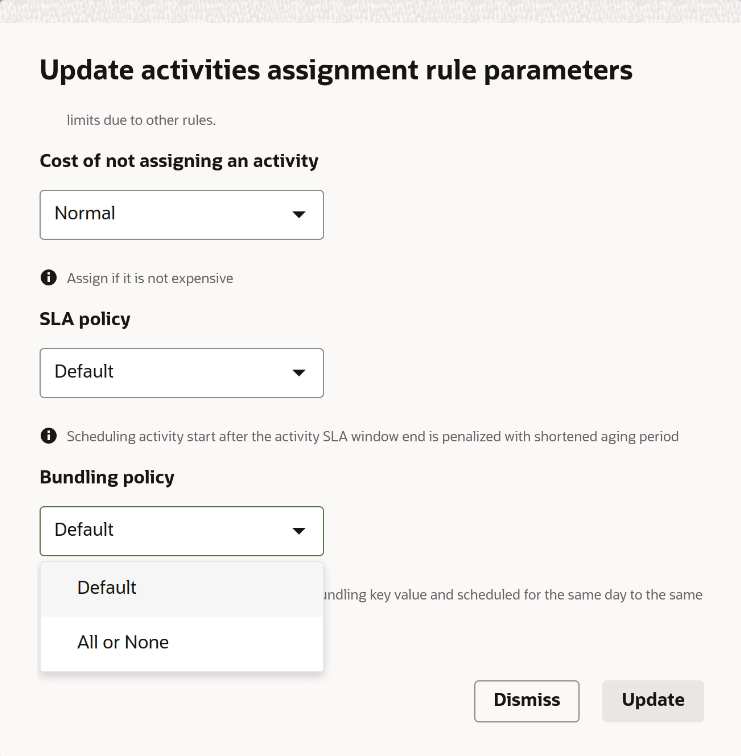
Update activities assignment rule parameters Dialog Box Showing All Available Bundling Policy Options
Consider an example of an All or None bundling policy and a multi-day routing plan that routes two activities with the same visit bundle key value, has the bundling policy All or None. These conditions are true:
- If both activities have the same queue date and there's a mobile worker capable of doing both activities sequentially - then both activities are assigned.
- If both activities have the same queue date and there are no mobile workers capable of doing both activities sequentially - then both activities are returned to the bucket.
- If the activities have different queue dates, the routing plan allows moving activities between dates, and there's a mobile worker capable of doing both activities sequentially then both activities are assigned.
- If the activities have different queue dates, and the routing plan doesn't allow moving activities between dates or there are no mobile workers capable of doing both activities sequentially then activities may be assigned without any sequence, not forming a bundling visit.
- Any activities that weren't assigned (or unassigned) due to an All or
None bundling policy result display this error message:
6028 Unable to fit bundling policy constraints
Activities that were marked with All or None bundling policy and scheduled for the same day can't be assigned together to the same route.