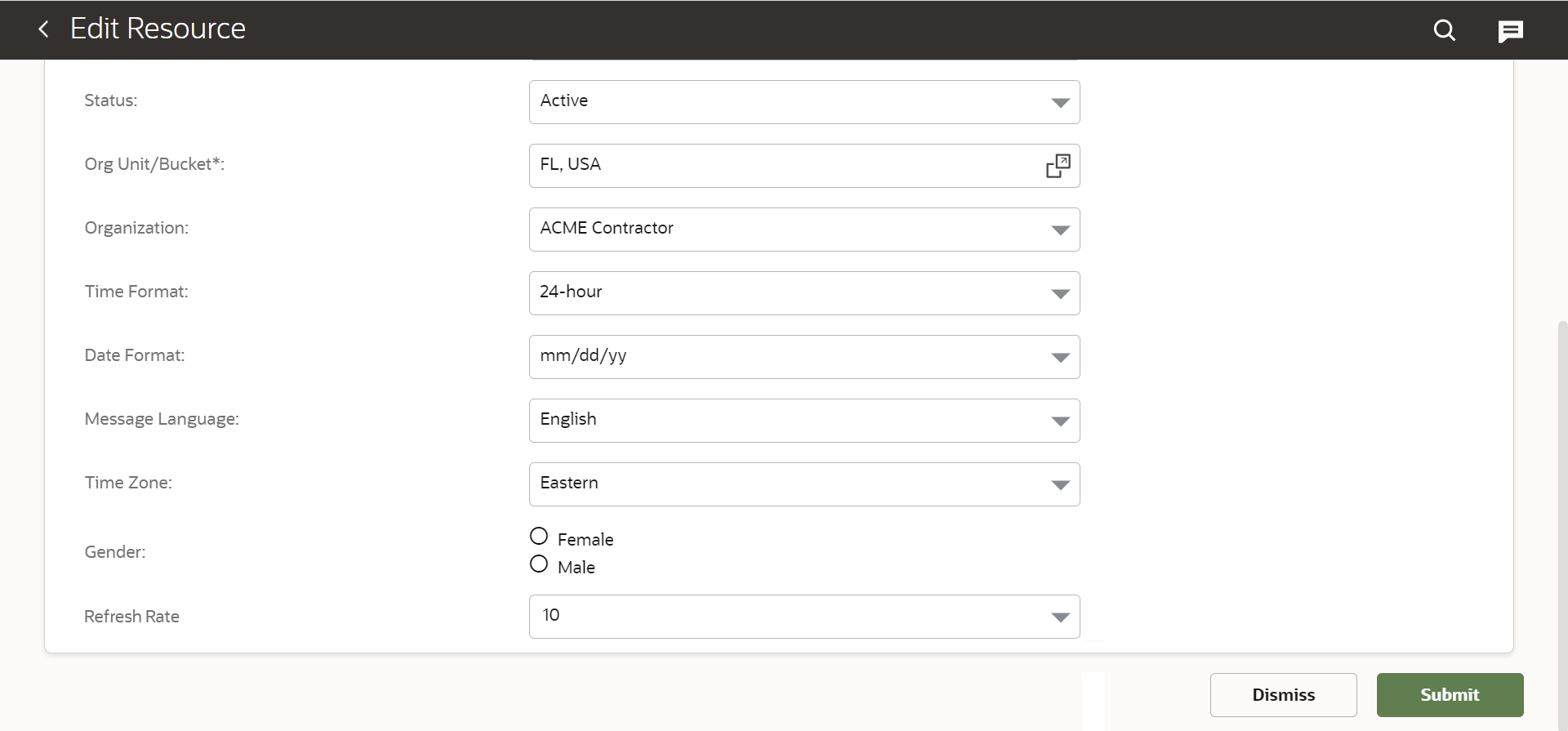Auto Refresh Dashboard Charts
Dashboard charts are refreshed automatically based on the refresh rate configured at the resource level.
Results:
In case no refresh rate duration has been set for the resource, the default refresh rate of the chart will be taken into account for automatic data refresh.| Report | Delay |
|---|---|
| Routing Errors Reasons | 1h |
| Resources by Statuses | 10m |
| Percent of Customer Expectations Met | 1h |
| Percent of Activities Met | 1h |
| Mean Time to Deliver | 1h |
| Completion Progress by Volume | 10m |
| Completion Progress | 10m |
| Comparing Resources Productivity | 1h |
| Comparing Resources - Number of Activities | 1h |
| Capacity by Category | 5m |
| Average Travel Time per Resource | 1h |
| Average Productivity by Activity Type | 1h |
| Autorouting Results | 1h |
| Activities by Statuses | 10m |
| Activities by Capacity Categories | 1 h |