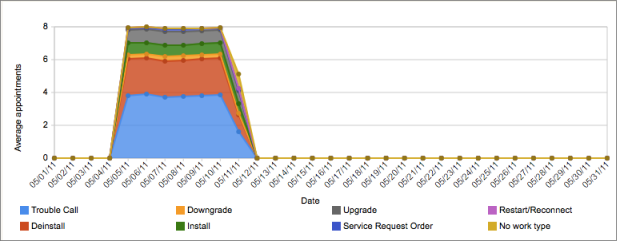View the Average Productivity by Work Type Report
The Average productivity by work type report displays the average number of activities per day for the month by work type.
This report has the following characteristics:
It refreshes automatically every hour
Selecting a set of resources enables you to view the organization
Selecting an individual resource enables you to view only that resource’s productivity
The average is calculated as the total number of work orders of the selected type divided by the average number of working resources
The report does not include teamwork, non-customer activities, or pre-work
To view the Average Productivity By Work Type report:
- Open the Average productivity by activity type report.
- Select the following month options from the drop-down list:
Selected – Reports for the month selected in the calendar
Before selected – Reports for the month before the one selected in the calendar
Results:
The horizontal axis shows the days of the month; the vertical shows the average number of activities. The ranges represent the average number of completed activities of each type on that day. The colors in a range match the work types described in the chart. Apart from differentiating the work types in colors, you can also view them as text in the chart hints.
This figure shows the Average productivity by work type report displaying the average productivity for each day.