Data Flow
Financial Consolidation and Close provides several dimensions through which data "flows" from an input point to a consolidated point. These dimensions are the Entity, Consolidation and Currency dimensions.
Entity Dimension
The Entity dimension allows a multi-level hierarchy of entities, generally representing the ownership structure of one or more owning (holding) companies and the companies in which the holding company has either direct or indirect ownership. Direct ownership is ownership of shares of an owned company, while indirect ownership is ownership of a company through another company. For example, if company A owns shares in company B, and company B owns shares in company C, then A has direct ownership of B, B has direct ownership of C, and A has indirect ownership of C.
Parent entities in Financial Consolidation and Close are generally expected to represent the consolidated financial results of a holding company. Consolidated financial statements are the "Financial statements of a group in which the assets, liabilities, equity, income, expenses and cash flows of the parent (company) and its subsidiaries are presented as those of a single economic entity" (IAS 27, IFRS 10). Consolidated results are the aggregation of the results of the reporting company (a legal entity) and the companies that it owns, either directly or indirectly (all of which are legal companies). Notably, consolidated results are not the aggregation of the previously consolidated results of other holding companies.
Consolidation / Currency Dimensions
Data flows from a child entity to a parent entity in a multi-currency application through the Consolidation and Currency dimensions. For a single-currency application, the Currency dimension does not exist and data flows through only the Consolidation dimension.
Base Entity Data Entry
At a base (level 0) entity, the Entity Input member is used to enter data through data forms, Smart View, Data Integration,Consolidation Journals, or Supplemental Data Manager in Entity Currency. The actual currency that Entity Currency represents in a multi-currency application is defined on an entity-by-entity basis.
Data can also be entered to Entity Input in an Input Currency (currently only by Journal Entry). The entered data is "reverse translated" at the Ending Rate into Entity Currency as part of the Consolidation process and is then processed in the same manner as data entered directly in Entity Currency. A separate Data Source member is required for each Input Currency to which data is to be entered. The reverse translation is processed at Ending Rate to ensure that the net impact on Closing Balance when translated back to Parent Currency or a Reporting Currency (including any calculated FX Variance) is the same as the originally entered Input Currency values.
The Opening Balance movement member is never entered directly to Entity Input but is carried forward from the Closing Balance of the prior period. Some Closing Balances are carried forward to the Opening Balance of a different account (Retained Earnings, Owner's Income, Total Other Comprehensive Income), but all Closing Balances are carried forward.
Translation
Entity Input / Entity Currency is translated to Entity Input / Parent Currency in a multi-currency application. If the currency of the child and parent is the same, then the translation is at a rate of 1. Foreign Exchange (FX) Calculations and Foreign Exchange (FX) to Cumulative Translation Adjustment (CTA) are not triggered if the currency of the child and parent is the same. Otherwise, the translation is carried out by applying the required exchange rate and translation method to the untranslated data. This translation from Entity Currency to Parent Currency is completed as part of the Consolidation process.
Data can also be entered to Translated Currency Input in an Input Currency (currently only by Journal Entry). The entered data is copied to Parent Currency if the Input Currency is the same currency as Parent Currency, and also to any matching Reporting Currency. The entered data is not copied to Entity Currency even if Entity Currency matches the Input Currency to which the data was entered. There are no translation calculations applied because the data is treated as "translated" data. A separate Data Source member is required for each Input Currency to which data is to be entered.
If required, the Entity Input and Translated Currency Input data can be applied to one or more reporting currencies through the Translation process. If the reporting currency is the same currency as represented by either the Entity Currency or the Parent Currency, then the data is copied from the relevant source to the reporting currency. If the reporting currency is not the same currency as represented by either the Entity Currency or the Parent Currency, then the data is translated using the same process as translation from Entity Currency to Parent Currency. Note that Translated Currency Input data is never translated and only copied to Reporting Currency from Parent Currency.
Opening Balances are never translated but are carried forward from the translated Closing Balances of the prior period.
Entity Input and Translated Currency Input aggregates to Entity Total. For a multi-currency application, this aggregation occurs for Entity Currency, Parent Currency and any populated reporting currencies.
Entity Total and Parent Input aggregate to Parent Total (if Parent Input is enabled) in Parent Currency only.
Proportionalization
Data is proportionalized to the Proportion member from Entity Total or from Parent Total (if Parent Input is enabled). Proportionalization applies the Consolidation % defined for the child/parent combination to all source data points.
Data can be entered to Parent Input in the currency of the parent. Parent Input is therefore specific to the entity / parent combination and aggregates only to the specified parent entity. If an entity is shared and has more than one parent then there will be more than one Parent Input point available. Parent Input is an optional Consolidation dimension member and must be enabled in order to be used.
Opening Balances are never proportionalized, but are carried forward from the Closing Balances of the prior period of the Proportion member. If the Consolidation % changes from one period to the next, the Opening Balance Ownership Change system rule generates adjustment entries to adjust the Opening Balance to the required current period Consolidation %.
Elimination
Entity Total data or Parent Total data (if Parent Input is enabled) can be eliminated and adjusted to the Elimination member. The Standard Elimination system rule adjusts intercompany entries based on the account Intercompany and Plug Account settings. Additional adjustments can be generated from Configurable Consolidation rules.
Opening Balances are always carried forward from Closing Balances of the prior period of the Elimination member.
Contribution to Parent
Proportion data aggregates with Elimination data to Contribution.
Data can be entered to Contribution Input in the currency of the parent. Contribution Input is therefore specific to the entity / parent combination and aggregates only to the specified parent entity. If an entity is shared and has more than one parent then there will be more than one Contribution Input point available. Contribution Input is an optional Consolidation dimension member and must be enabled in order to be used.
Contribution and Contribution Input aggregate to Contribution Total (if Contribution Input is enabled) in Parent Currency only.
Contribution or Contribution Total (if Contribution Input is enabled) aggregates to Entity Consolidation of the parent entity, combining with similar data from the siblings (the other children of the parent).
Opening Balances are always carried forward from Closing Balances of the prior period.
Parent Entity Data Entry
At the parent entity, additional data can be introduced in the Entity Input and Translated Currency Input members (currently through Journal entries only).
Entity Elimination Adjustment entries are generated by the system if the aggregated Entity Consolidation data requires adjustment. This could occur if the cumulative consolidation % of a source level 0 entity increases due to the merging of shared instances of the entity. Equity consolidations could then be required to change to Proportional or Subsidiary at an intermediate parent entity.
Entity Consolidation, Entity Elimination Adustment, Entity Input and Translated Currency Input are then aggregated to Entity Total entity currency values and translated to Parent and Reporting currencies as required. Additional data can be entered to Parent Input and Contribution Input. The consolidation process then continues through the Consolidation / Currency dimensions from each child entity to its parent.
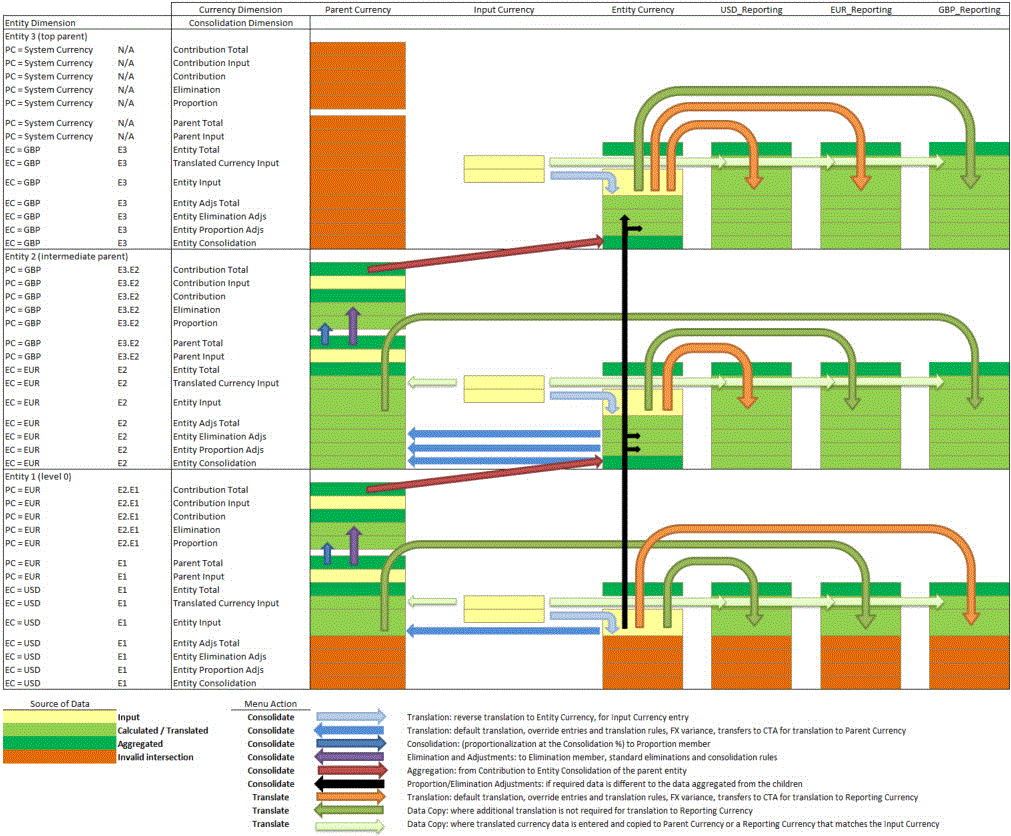
There are two settings for the behavior of the top members of the Entity dimension.
Preferred behavior (applied by default): No
ProportionalizeTopEntityMembers substitution variable, or set this
substitution variable to False.
Data is not translated to parent currency or consolidated to Contribution / Contribution Total for the "top" entities in the Entity dimension ("Total Geography" and any siblings). This is because there is no valid parent entity for which a default currency is defined, and no valid parent entity to which to contribute (the "Entity" member of the dimension is deemed to be a dimension label rather than an entity). Data entry to Translated Currency Input, Parent Input and Contribution Input is also restricted for these top entity members. However, the entity dimension label ("Entity") can be selected when invoking a consolidation process. This will allow all hierarchies in the entity dimension to be consolidated at one time.
Alternative behavior: Add a substitution variable named
ProportionalizeTopEntityMembersand set the value to True.
Data is translated to parent currency for the "top" entities in the Entity dimension by applying the system currency. Parent Currency data is also consolidated to Contribution / Contribution Total but no further. Data entry to Translated Currency Input, Parent Input and Contribution Input is restricted for these top entity members.
Note that the ProportionalizeTopEntityMembers substitution variable is
not applicable for applications with Enhanced Organization by Period enabled.
Watch the following video for details about consolidation data flow: