Defining Accounts
The Account dimension defines the chart of accounts for an application. When you create an application, the system creates the Account dimension with a hierarchy of system and seeded members, some based on the features that you enable for the application. Seeded accounts are created with the prefix FCCS, for example, FCCS_IncomeStatement.
Note:
You cannot change the member properties for most seeded members. However, you can change the Account Type and Consolidation Operator properties for seeded members of the Account dimension to customize them as needed. You can only change the members in the Consol cube. Ensure that you run Metadata Validation after making the changes to confirm that the changes are valid.
When you make changes to the seeded members, you cannot export or import them using a dimension export CSV file. You must use the Module Customization Migration artifact. Exporting and then importing CSV files will not retain your attribute changes for seeded members.
See Account Types and Aggregation Options.
By default, the system creates these types of Account members:
-
Seeded members
The basic Balance Sheet and Income Statement are created as seeded members.
The structure of the Balance Sheet is created with Dynamic Calc parent members. Two formats are available, the "Traditional" format (Assets = Liabilities + Owner’s Equity) and the "Net Assets" format (Assets - Liabilities = Owner’s Equity).
It is recommended that the initial upper level structure of the Balance Sheet (down to and including Total Assets, Total Liabilities and Total Equity) not be changed, although lower level accounts can be re-organized. Other seeded artifacts (such as seeded consolidation rules) rely on the basic Balance Sheet structure as created by the system.
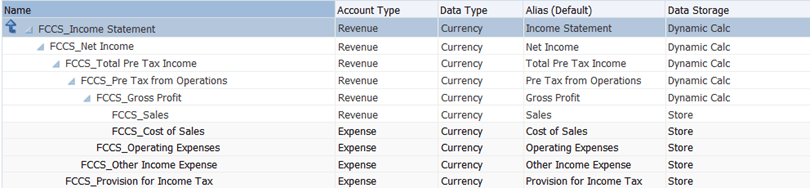
-
Optional seeded members
These members are created based on application features that you enabled. For example, Ratio accounts required to perform the ratio calculation are optional system members. Depending on which ratios you want to include as part of the application, those accounts will be seeded. Other examples include Return on Sales and Gross Profit Margin.
If the Ownership Management feature is enabled, the basic balance sheet structure is extended to ensure that base (level 0) accounts required by the seeded consolidation rules exist.
-
Shared members
Some seeded members are also added to an alternate hierarchy as shared members. For example, all the Account members listed under Income Statement or Balance Sheet system members which are set for a Cash Flow category have a shared instance created under the selected category in Cash Flow.
System Accounts
These accounts are provided by default when you create an application:
- FCCS_CSTATUS—Stores the calculation status value used by the system
- FCCS_CSTATUS FILTER—Stores the calculation status text for display in a data form.
If Enhanced Organization by Period has been enabled for the application then two additional calculation status accounts are also provided:
- FCCS_CSTATUS—Stores the calculation status value used by thesystem for Common data
- FCCS_CSTATUS FILTER—Stores the calculation status text for Common data for display in a data form
- FCCS_NSTATUS—Stores the calculation status value used by thesystem for Node data
- FCCS_NSTATUS FILTER—Stores the calculation status text for Node data for display in a data form
Income Statement Accounts
The Account dimension provides a pre-built hierarchy for the Income Statement. The hierarchy is seeded with system members used for built-in calculations. You can add child members to the parent members or additional sibling members to the seeded members.
Note that the Income Statement is created as a hierarchy within the Owner’s Equity Retained Earnings Current account.
Balance Sheet Accounts
The Account dimension provides an initial pre-built hierarchy for the Balance Sheet. The hierarchy is seeded with members used for built-in calculations.
Three Balance Sheet formats are available for selection when the application is first created:
-
"Traditional" format (Assets = Liabilities + Owner’s Equity)
-
"Net Assets" format (Assets - Liabilities = Owner’s Equity)
-
"Basic" format (Assets - Liabilities - Owner's Equity = Balance Sheet Total)
The Traditional and Net Assets formats include commonly used accounts formatted in the two most common structures.
The Basic format includes only those accounts required for system account calculation/population.
All Balance Sheet and Income Statement accounts must have the Flow Time Balance property assigned. All of these accounts must have an opening balance calculated and a Movement member associated with them to reflect the change for the period. FCCS system rules populate the Opening Balance movement member for all Flow type accounts. See Movement.
The Traditional and Net Assets seeded account dimensions include Level 0 members that are defined as Dynamic Calc. These members must have at least one member added as a child.
-
FCCS_Cash And Cash Equivalents
-
FCCS_Acct Receivable
-
FCCS_Inventories
-
FCCS_Fixed Assets
-
FCCS_Other Long Term Assets
-
FCCS_Acct Payable
-
FCCS_Long Term Liabilities
-
FCCS_Other Equity
-
FCCS_Sales
-
FCCS_Cost of Sales
-
FCCS_Operating Expenses
-
FCCS_Provision for Income Tax
For each of the above members, you must add a placeholder (dummy) account member with these properties:
-
Data Storage Default = Store
-
Data Storage Consol = Store
-
Consol Operator = Never
Historical Accounts
The Historical Accounts group contains accounts that are considered Historical Override accounts. Historical accounts are translated at a weighted average of the movements over time rather than being translated at the current period ending rate. Override accounts are designated as either a Rate Override or an Amount Override for translation. Override accounts allow the user to enter either a Rate or an Amount to override the default translation. These historical override accounts are created by the system in the Historical Accounts grouping as shared members based on the Exchange Rate Type selected for the primary member. There might not be any seeded Historical Override accounts depending on the application creation settings selected, so there might initially only be "placeholder" accounts in this hierarchy. Placeholder accounts are base members populated to ensure that the parent accounts are treated as parent accounts and are not mistaken as base accounts. FCCS_Investment In Sub is an example of an optional seeded Rate Override account.
If an account is a Historical Account, but does not contain an Override (for example, FCCS_Retained Earnings Prior), it is not included in the Historical Accounts hierarchy.
To specify that an account is a Historical Override Account, you must assign the "Historical Rate Override" or "Historical Amount Override" as the Exchange Rate Type.
If an Amount Override or a Rate Override is specified for the Historical account, the system uses the applicable override entry for the account during translation. If you do not enter an override rate or amount, the Historical Override account is translated using the rate specified for default translations. This gives the same translated results as for Historical (non-override) accounts.
A pre-built system form named Override Rates is generated from the Historical account hierarchy to enable you to enter either the override amount or override rate for each entity for each currency. See Predefined Forms.
Ratio Accounts
Ratio accounts are created under a separate account hierarchy if this option is enabled during application creation. All associated member formulas for the calculations are also created for the accounts. Additionally, you can create your own ratio accounts.
Intercompany Account
For any Intercompany accounts that will be used for standard system eliminations, you must assign attribute values to identify them as Intercompany accounts, as well as selecting the Plug account to be used for elimination. The accounts that are to be selected as Plug accounts must first be designated as Plug accounts by selecting the Plug accounts attribute.
Account Hierarchy Order
The Balance Sheet group should be the first hierarchy below the FCCS_System Account, Exchange Rates, Entered Exchange Rates and Exchange Rates System Members hierarchies.
You can add additional hierarchies in the Account dimension to include shared Balance Sheet accounts or any additional accounts required. For example, the seeded Balance Sheet Cash and NonCash hierarchy is an additional hierarchy containing shared copies of the Balance Sheet accounts.
All additional hierarchies of the Balance Sheet that you create should be created after FCCS_Total Balance Sheet - Cash and NonCash.
All alternate hierarchies of Income accounts can be placed in the Income Statement grouping.