Chart View: Journal Line Items By Natural Account
The following example shows that the highest number of items belong to revenue and asset indicating that there are a lot of accruals for the month of June 2022.
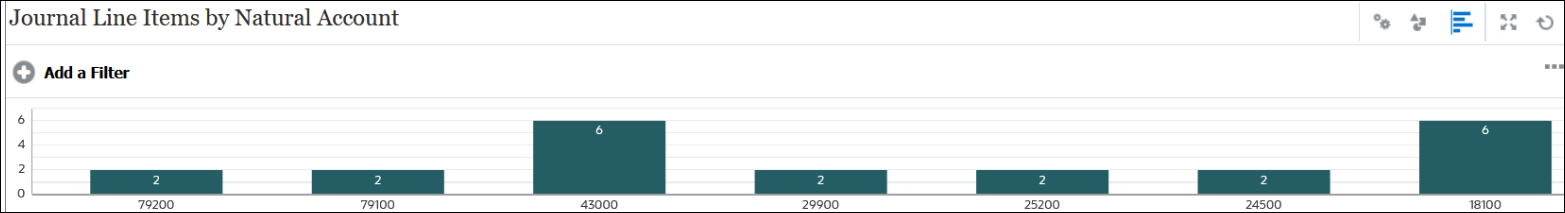
Within the dashboard, top view:
- Click the Object Type icon and select Enterprise Journals Line Items.
- Click the View Selector icon and select Chart View.
- Click the Settings icon and specify the following:
- On the Properties tab:
-
Title: Journal Line Items By Natural Account
-
Type: Bar
- Background: No fill
-
Label Position: Inside Edge
- Orientation: Vertical
- Grid Lines: Select this check box
- Period: Selection
-
- On the Layout tab:
- X-Axis:
- Type: Attribute
-
Attribute 1: Cloud Fin Account
- Sort: Cloud Fin Account from the first drop-down menu and Descending from the second drop-down menu
- Legend (Series):
-
Value: Line Item
- Aggregation: Count
- Categories: None
-
- X-Axis:
- On the Axis tab:
- Select Y Axis.
- Minimum: Auto
- Maximum: Auto
-
Major Unit: Auto
-
Minor Unit: Auto
- On the Legend tab:
- Legend Position: Right
- Palette: Redwood
- Select the default labels for each series
- Select the default colors for each series.
- On the Properties tab:
-
Click OK.