Opening Balance Override Rules
The system default behavior for the Opening Balance is to carry forward the Closing Balance from the same Scenario as the Opening Balance to which the data is being written.
For the Opening Balance, you can specify a different scenario from which to source the Closing Balance data in the first period of each year.
For example, when recording projected future data such as a forecast, plan or budget, the reported Opening Balance is generally based on the most current actual data, to ensure that the Closing Balances of the projected period reflect as accurate a result as possible. It is also common to update a forecast with actual results of the transactions during the reporting periods as the actual data for those periods becomes available.
The override source scenario that you specify can be applied to all years, or can be limited to only specified years.
For all years in-the scope, any prior period relationship assumes that the prior period for any reporting period except the first reporting period is the immediately preceding reporting period of the same View and from the same scenario.
For the first reporting period of the year, the immediately preceding reporting period (the prior period) is the last reporting period of the prior year from the override source scenario.
Note:
The general requirements of the Closing Balance carry forward to Opening Balance are not applied to any of the accounts within the Retained Earnings (Total) hierarchy including the Income Statement, Retained Earnings Current, Retained Earnings Prior, Dividends Declared or any additional accounts added within the Retained Earnings (Total) hierarchy. The carry forward of Total Retained Earnings at the end of a year to the Opening Balance of the following year is always applied to the following year first period Retained Earnings – Prior account only.
Opening Balance Adjustments Translation
Translation of Opening Balance Adjustments applies the exchange rate (or entity currency / translated currency ratio for historical accounts) from the prior period. For Period 1, the rate / ratio applied is taken from the last period of the prior year from an override source scenario other than the current scenario.
Opening Balance Translation for Reporting Currencies
Opening Balance for Reporting Currencies is carried forward from the Closing Balance of the prior period. If the Closing Balance of the prior period is not available in the first reporting period, then the untranslated Opening Balance is translated at the exchange rate (or entity currency / translated currency ratio for historical accounts) from the prior period from an override source scenario other than the current scenario. If the rate / ratio is not available, then no translation occurs. When you run the translation process, the system prompts you to first translate the period(s) in the override source scenario.
Calculation and Consolidation Status
If one or more periods in a prior year of the override source scenario do not have an OK status, then a consolidation is not executed. When you run the consolidation process, the system prompts you to first consolidate the period(s) in the override source scenario.
Ownership Management Accounts
If any override rules have been added or deleted for Ownership Management accounts, the system prompts you to Recompute Ownership Data.
For the percentage accounts, the change account equals the current period value less the prior period value except in the first periodic period of the year in which the change account equals the current period value less the prior period value of the override scenario.
For the Consolidation Method account, if the method has changed from period to period, then the change account value is true, otherwise the account value is false. In the first periodic period of the year, the prior period referred to is that of the override scenario.
The prior perod accounts reflect the values of the account in the prior period except in the first periodic period of the year in which the prior period account reflects the value from the override scenario.
To specify an Opening Balance calculation override rule:
-
On the Home page, click Application, then click Consolidation.
-
Select the Consolidation Process tab if it is not already selected.
-
From the Local Currency tab, select the Opening Balance Carry Forward calculation.
The Opening Balance Override rules will display on the Translated and Consolidated tabs, but must be edited in the Local Currency tab.
-
From the right panel, under Overrides, click the Add (+) icon.
Note that multiple override rules can be created, but the settings for each rule cannot conflict with those of other rules.
-
In Override Name, enter the name of the rule.
-
Select options for the Opening Balance override:
-
Year - Enter or select one or more years from the Member Selector. If no year is selected, then the override applies to all years.
-
Current Scenario - Enter or select one or more scenarios from the Member Selector.
-
Source Scenario - Enter or select one scenario from the Member Selector.
-
-
Click Save.
-
Optional: To delete an override rule, select the rule name and then select the Delete (X) icon.
Example:
For the Forecast scenario for FY18, you can specify the Opening Balance to be retrieved from the Closing Balance of the prior period (Dec FY17) of the Actual scenario.
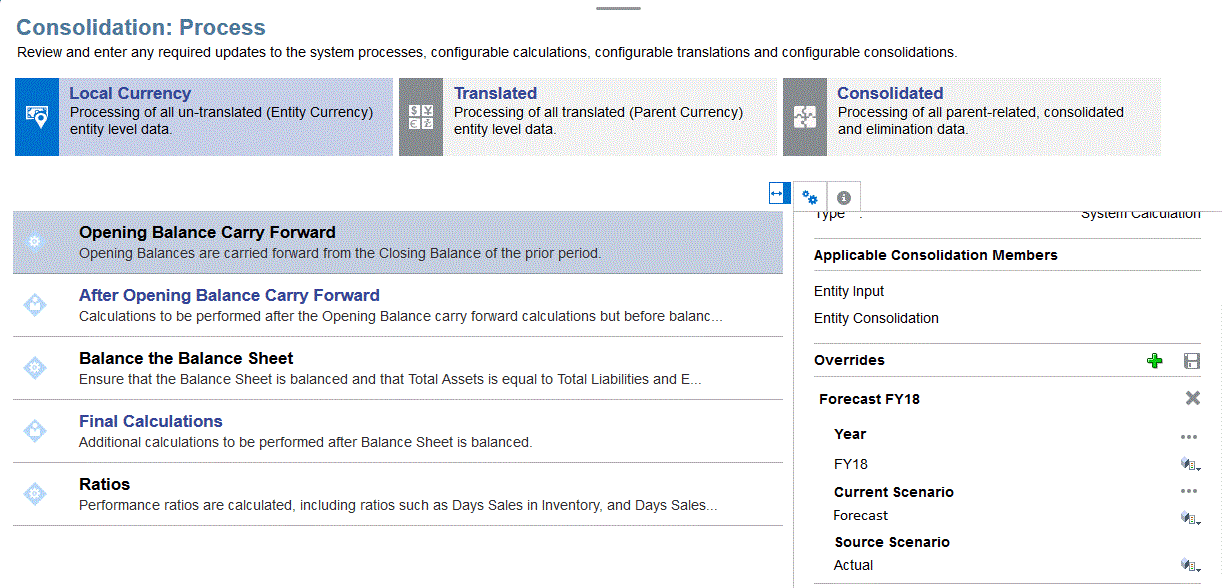
Watch the following tutorial for more details on how to specify a different scenario from which to source the Closing Balance.
![]()
Carrying Forward Opening Balances with Scenario Override in Financial Consolidation and Close