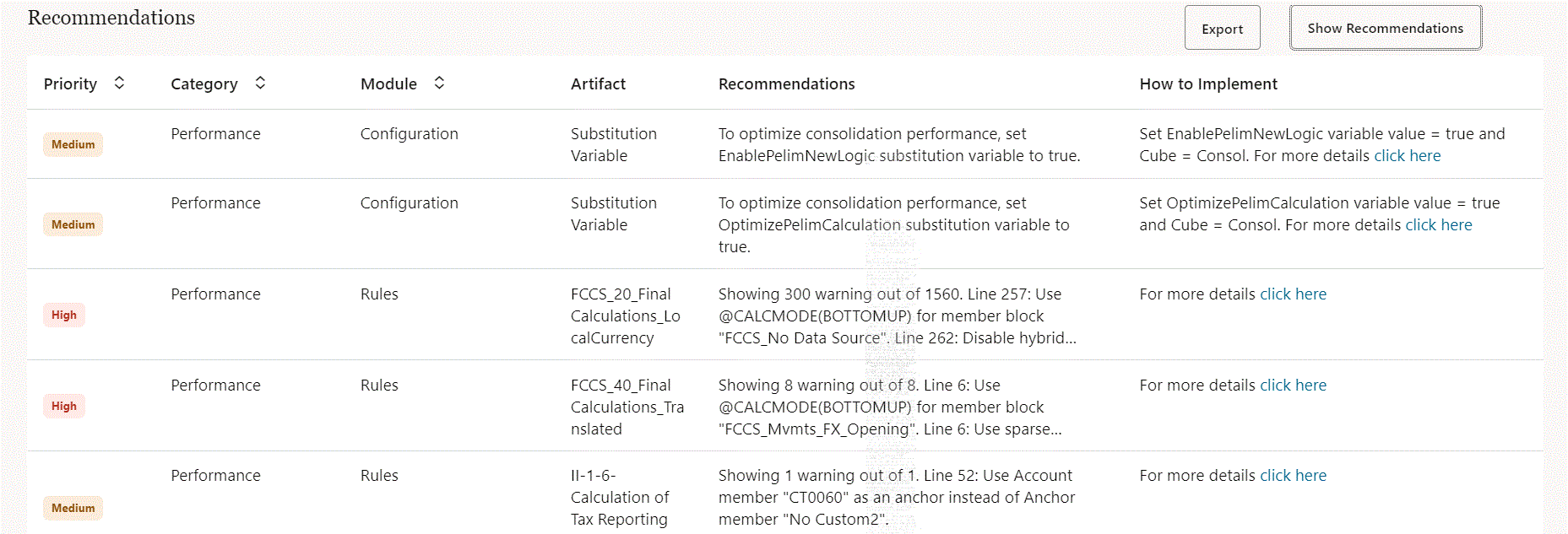Viewing Application Recommendations
If you are a Service Administrator, you can view recommendations on how to optimize your application, such as running a configuration task or enabling a substitution variable. The Recommendations list includes the Priority, Category, Artifact, Type, Recommendation Details, instructions on How to Resolve, Status, Created date and time, Comment and Actions.
The Recommendations list displays the status for recommendations:
-
Open
-
Resolved
-
Dismissed
Note that recommendations that are 60 days old and without any modifications are purged.
These options are available for recommendations:
-
Search — Search recommendations, for example enter "performance" to display all the performance recommendations.
-
Filter — Filter the list of recommendations, for example, filter by Priority (High, Medium, Low). You can also create additional filters, for example, enter a range of dates that recommendations were created.
-
Resolve — Automatically apply a selected recommendation.
After a recommendation is resolved, its status changes to Resolved.
For recommendations that involve manual steps and cannot be applied automatically, this option will not be available.
-
Roll back — Roll back an applied recommendation. In some cases, if you have followed the recommendation and the status is Resolved, but it did not produce the expected results, you can roll back the applied recommendation. For example, a substitution variable or Consolidation Setting can revert to False. You can only roll back Resolved recommendations.
After a recommendation is rolled back, the status changes to Open.
-
Dismiss — Dismiss a recommendation that you do not want to apply. Enter a comment for the recommendation that you dismiss.
After a recommendation is dismissed, the status changes to Dismissed
-
Reopen — Reopen a dismissed recommendation. After a recommendation is reopened, its status changes to Open.
-
Feedback — Enter comments and rate a Resolved recommendation. For example, you can provide feedback on performance, and whether it produced expected results. Different users can provide feedback for the same recommendation.
-
Export — Export recommendation information to a CSV file.
-
Rescan — Create a job that runs in the background to update the database with the latest recommendations. You can view the status of the rescan job from the Job console, then click Refresh to refresh the list on the Recommendations page. The page also includes a timestamp that shows the last date and time the rescan process was run.
To work with application recommendations:
-
From the Home page, click Recommendations.
-
To update the database with the latest recommendations, click the More Actions ellipsis button
 and click Rescan.
and click Rescan.
The rescan is launched as a job and can take a while based on the amount of data. You can view the status in the Jobs console.
-
Click Refresh to refresh the list of recommendations and update the Last Scanned On date and time.
Last Scanned On
-
Optional: To search for recommendations, in the Search box, enter full or partial search criteria for the recommendation and press Enter.
-
Optional: To filter recommendations, select a category on which to filter. To create additional filters, click More Filters and enter filter criteria.
-
Optional: To automatically apply a recommendation, click the Actions ellipsis button
 next to the recommendation, select Resolve, then
click Confirm.
next to the recommendation, select Resolve, then
click Confirm.
When the job is finished, click Refresh to see the updated status.
Note:
For recommendations that involve manual steps and cannot be applied automatically, this menu option will not be available.
-
Optional: To roll back an applied recommendation, click the Actions ellipsis button
 next to the recommendation, select Roll back,
then click Confirm.
next to the recommendation, select Roll back,
then click Confirm.
When the job is finished, click Refresh to see the updated status.
-
Optional: To dismiss a recommendation that you do not want to apply, click the Actions ellipsis button
 next to the recommendation, select Dismiss,
enter a comment, then click Confirm.
next to the recommendation, select Dismiss,
enter a comment, then click Confirm.
-
Optional: To reopen a dismissed recommendation, click the Actions ellipsis button
 next to the recommendation, select Reopen, then
click Confirm.
next to the recommendation, select Reopen, then
click Confirm.
-
Optional: To provide feedback, click the Actions ellipsis button
 next to the recommendation, select Feedback and
enter your comments. Optionally select a rating, then click
Post.
next to the recommendation, select Feedback and
enter your comments. Optionally select a rating, then click
Post.
This option only applies to Resolved recommendations.
- Optional: To export all recommendation messages to a CSV file, from the
More Actions ellipsis button
 , click Export, select Save
File, then click OK. Select a location in
which to save the file, and click Save.
, click Export, select Save
File, then click OK. Select a location in
which to save the file, and click Save.
Recommendations for Metadata Issues
The Recommendations page includes a recommendation and action to perform when application metadata needs to be synchronized. It includes metadata details about the cube name, dimension, member name, and the issue, for example, Children Count, which indicates there is a mismatch in the number of children in the database. It also includes instructions on how to implement the recommendation, such as performing a Refresh Database with the Validate Metadata option selected.
Calculation Manager Rule Validation Warnings
A Calculation Manager rule validator is available that can identify potential performance issues in Financial Consolidation and Close Configurable Calculations or On-Demand rules. The validator provides warnings and suggestions in the Recommendations module that you can review and implement.
The Warnings are only displayed for deployed rules. For each rule, a maximum of 300 warnings is displayed.
You can download all the recommendations by clicking Export.
In the Recommendations list, the Priority status is High for Configurable Calculations (insertion rules) and Medium for On-Demand rules. To view and resolve the rule validation warnings in Calculation Manager, see Resolving Calc Script Validation Warnings.