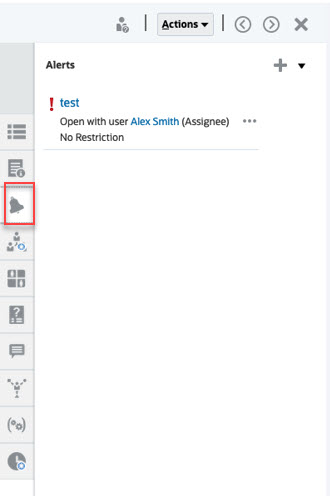Viewing Task Alerts
To view the alerts on a particular task:
-
On the Home page, click Tasks, and then Schedule Tasks.
- Double-click a task to open it.
- Click the Alerts tab on the right.
See also: Working with Alerts