Creating Ad-Hoc Enterprise Journals
To create an Ad-Hoc Enterprise Journal:
- On the Home page, click Enterprise Journals.
- Click the Journals tab on the left.
- From Journals, select a Year and Period.
- Click the Create Ad-Hoc Journal (+) icon.
- The Journal Period is displayed as selected from the Journals list and is read-only.
- From Templates, select a template for which the Journal can be created. The list includes templates that are qualified for Ad-Hoc for the selected period.
- For Level of Approval, select an approval level from 1 to 10. The number
of approval levels is selected by the ad-hoc journal preparer. By default, the last
saved value on deployment will be displayed. You can select the number of approval
levels and assign the users accordingly.
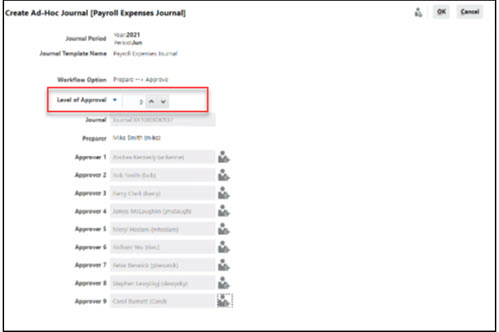
- Click the Member Selector and select Approvers for the approval levels.
The number of Approver rows is based on the number of approval levels that you
selected.
You can select Users and Teams for the approval levels. See also Setting Approver Level Overrides in Administering Financial Consolidation and Close.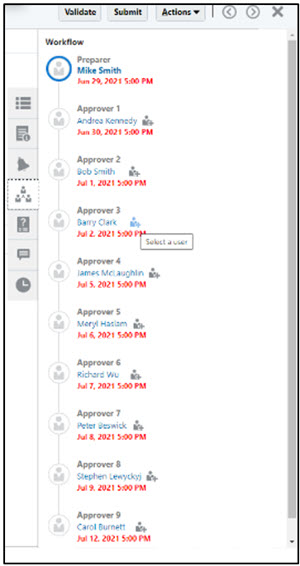
Note:
If the journal has one level of approver, then you can reassign all the preceding approver levels. - Click OK to save your changes.
Note: For information on Preparing and Approving Enterprise Journals, see Working with Financial Consolidation and Close.