Settings and Actions Menu
You can perform certian actions from the Settings and Actions menu. Select
the caret ![]() beside your user name to display the menu. Options may vary, depending on your
assigned role.
beside your user name to display the menu. Options may vary, depending on your
assigned role.
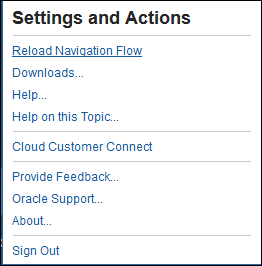
Reload Navigation Flow
The navigation flow controls which tasks users will see on the Home page. The available tasks are presented as individual cards that lead to a specific task, or a cluster that opens to display additional tasks within a grouping. The System Administrator can modify the default setting to create alternative navigation flows. Select this option to reload the active navigation flow.
Downloads
Select this option to download utilities that are available for the Cloud, such as the following:
- EPM Automate utility that allows administrators to remotely perform tasks within service instances and automate many repeatable tasks, such as the import and export of metadata and data.
- Oracle Smart View for Office provides a common Microsoft Office interface designed specifically for Oracle's Enterprise Performance Management (EPM) and Business Intelligence.
- Smart View Add-On for Administrator allows application administration activities, such as dimension management, to be performed from within the Excel interface.
- Smart View Extension for Task Manager allows the management of Task Manager data to be performed from within the Excel interface.
- Smart View Extension for Supplemental Data Management allows the management of supplemental data to be performed from within the Excel interface.
Help
Select this option to view the Get Started page, which offers access to the product documentation and videos, and other task-related topics.
Help on this Topic
Select this option to display the online help for the current topic, if available.
Cloud Customer Connect
Cloud Customer Connect is an exclusive community for members to connect with other members and discuss issues or share ideas. Select this option for a direct link to Cloud Customer Connect to access:
- Discussion forums to pose questions, explore ideas, and discuss Oracle Applications.
- News about upcoming events that showcase new release functionality, industry best practices, and more.
- Documentation and videos to help you prepare for a successful transition to the latest release.
- Idea Labs to share your ideas on product enhancements, vote, and comment on your favorites.
After you sign in, you can select Enterprise Performance Management to navigate directly to your Cloud product, to view release information, tips and tricks, and other posts.
Provide Feedback
If you encounter an issue while using the service, use the Provide Feedback option to describe the issue and the steps to reproduce it. For help providing feedback, see the Getting Started with Oracle Enterprise Performance Management Cloud for Users guide.
Oracle Support
Select this option to navigate directly to the My Oracle Support site to search for solutions, download patches and updates, and create a service request.
About
Select this option to view the Financial Consolidation and Close notices and version information.
Sign Out
Select this option to exit the Financial Consolidation and Close application.