Manage Receivables Customer Account Site Activities
You can use the Receivables Customer Account Site Activities REST resource to view transactional details of your customers, their associated accounts, and their billing sites. Transactional details are captured in the child resources.
Here's how the Receivables Customer Account Site Activities resource interacts with your external systems and retrieves customer account site details:
- The external system sends a request to the REST API to retrieve customer account sites.
- The REST API receives the request and-
- Processes the request
- Validates the information
- Retrieves account sites
- If the information is valid, the accounts are retrieved, the details are sent back to the non-Oracle application, and the accounts are displayed in the customer service portal.
- If the information is invalid, an error is sent back to the non-Oracle application.
This flowchart shows you how a receivables customer account site is retrieved:
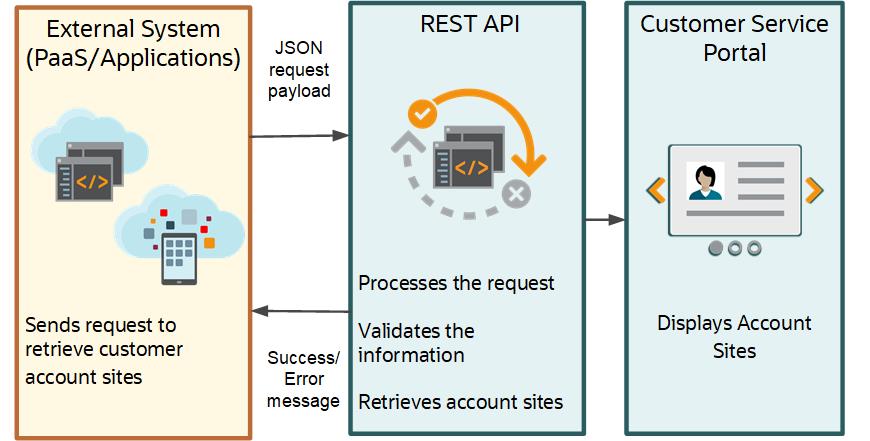
Here are some examples of what the REST API can do for you:
- Find customer account and site using the account number and bill-to site number
- Search for invoices associated with transactions created for a customer account site
- Find all the transactions and receipt applications associated with a customer account site
- Find all transactions associated with a customer site to find out if any of the transactions are overdue
- Find customer sites, receipts applied to their invoice, and credit memos created against the invoice