Implement Assets
Get started with Oracle Assets and enable your reporting and accounting capabilities using the Define Fixed Assets Configuration for Rapid Implementation task list.
This task list provides a framework to develop and manage your Assets flexfields, system controls, fiscal years, locations, calendars, prorate conventions, asset books, and asset categories.
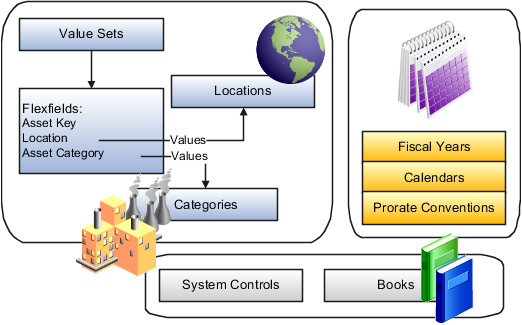
Set Up Assets
The tasks in the following list relate to the setup of Oracle Assets. These are the basic steps for setup. These tasks appear in the setup task list in the Setup and Maintenance work area. However, in your task list the tasks may be interspersed with other tasks that you don't need to perform before you can use Oracle Fusion Cloud Financials.
For setting up Assets, each task is performed by the Application Implementation Manager.
Define Fixed Assets Configuration for Rapid Implementation
All documentation references are from the Oracle Financials Cloud Implementing Assets guide, unless otherwise noted.
-
Create Fixed Assets Configuration in Spreadsheet.
-
Perform the task Create Fixed Assets Configuration in Spreadsheet to define your initial Fixed Assets configuration or rapidly implement Oracle Asset categories, system controls, depreciation calendars, prorate conventions, and books.
-
See: Oracle Applications Cloud Configuring and Extending Applications guide.
-
-
Update Fixed Assets Configuration in Spreadsheet.
-
Perform the task Update Fixed Assets Configuration in Spreadsheet to update or add to your Oracle Asset categories, locations, and books.
-
-
Upload Fixed Assets Configuration in Spreadsheet.
-
Perform the task Upload Fixed Assets Configuration in Spreadsheet to load the key flexfield structure, system controls, calendar, prorate convention, asset book, location combination, and category assignment to the book created or updated in the spreadsheet.
-