How Third-Party Expense Reimbursements Are Processed
Expense reports can be reimbursed through Oracle Fusion Payables or any legacy or third-party application. If you want to issue expense reimbursements through a legacy or third-party application, you can use the third-party expense reimbursement process.
Settings That Affect Third-Party Expense Reimbursements
On the Manage Expenses System Options page, you can use the Pay Expense Reports Through option to choose one of the following for expense reimbursement:
-
Payables
-
Third-party application
A third-party application may be a legacy application within your company or an outside supplier.
How Third-Party Expense Reimbursements Are Processed
The following diagram illustrates the export of expense report data from Oracle Fusion Expenses to a legacy or third-party application, the issuance of reimbursement payments by the legacy or third-party application, and the import of reimbursement payment data back to Expenses.
The following figure illustrates the export of expense report data from Oracle Fusion Expenses to a legacy or third-party application, the issuance of reimbursement payments by the legacy or third-party application, and the import of reimbursement payment data back to Expenses.
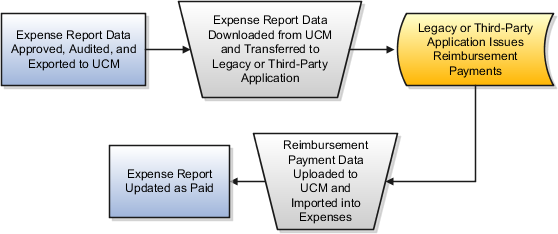
The following table describes the flow of expense report data when you use a legacy or third-party expense report reimbursement application.
|
Sequence |
Action |
Result |
|---|---|---|
|
1. |
In Expenses, employees create expense reports, which are approved, and audited. |
Expense reports are eligible for reimbursement. |
|
2. |
In Expenses, you can schedule the following processes to automatically export the expense report data from Expenses to your legacy or third-party application in .xml format:
|
The exported expense report data files contain all the information necessary to issue payments and record accounting entries in your legacy or third-party application. The Expenses processes automatically export expense report data from Expenses to the following locations:
UCM facilitates easy tracking and download of expense report data files. |
|
3. |
From the fin/expenses/export directory, you can download the expense report data files in .xml format and transfer them to your legacy or third-party application. |
Your legacy or third-party application processes the expense report data files. |
|
4. |
Your legacy or third-party application issues expense report reimbursement payments to:
|
Employees and credit card issuers receive payments. |
|
5 |
To transfer reimbursement payment data from your legacy or third-party application, you upload your expense report reimbursement data to the fin/expenses/import directory. |
Expense report reimbursement information transfers from the legacy or third-party application back to Expenses in a specific .xml format with a .txt or .xml extension. The specific .xml format depends on the expense report payment option selected by your company for corporate card transactions and whether the data file is for cash advances. |
|
6 |
From Expenses, you schedule the Update Expense Report Status process. |
The Update Expense Report Status process automatically:
|