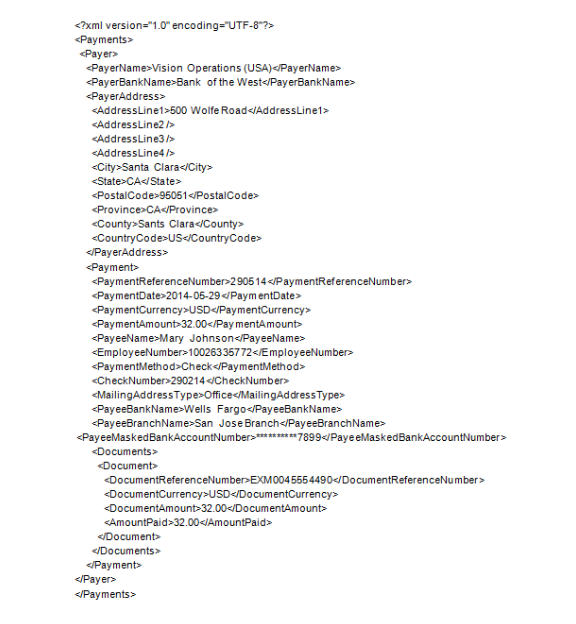Expense Report Data Flow Using a Third-Party Application
If you use a legacy or third-party application to process expense report reimbursements, you can export expense report XML data files from Oracle Fusion Expenses and use them to process data in your legacy or third-party application.
After your legacy or third-party application processes reimbursement payments, you can import the reimbursement payment XML data files back to Expenses.
Expense Report XML Data Exported to Universal Content Manager
To create expense report XML data files for export to a legacy or third-party application, schedule the following automatic processes in Expenses using Navigator > Tools > Scheduled Processes:
-
Process Expense Reimbursements and Cash Advances
-
Create Card Issuer Invoices
The resulting XML expense report data files are available from the Search Results section on the Scheduled Processes page or you can download them from Universal Content Manager (UCM) at fin/expenses/export directory using Navigator > Tools > File Import and Export link.
The following figure shows an example of an expense report XML data file format that is automatically created when an expense report containing cash expense items is processed by the Process Expense Reimbursements and Cash Advances process.
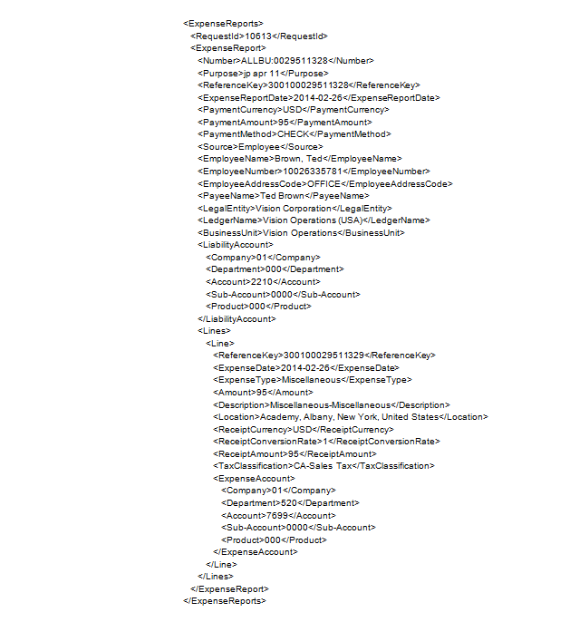
Expense Report Reimbursement XML Data Imported Into Universal Content Manager
To transfer expense report reimbursement data from a legacy or third-party application back to Expenses, the data must appear in XML format. Upload the correctly formatted XML reimbursement payment data files to UCM at fin/expenses/import directory.