Create a Distributable Project Value Rule
You can update, delete, or add distributable project value rules to a joint venture definition.
-
Access the Distributable project values page for your joint venture definition.
-
Click Add.
In the first row provided, click the following fields to add a value or combination of values for the rule:
-
Project Number
-
Task Number
To add a task, you must first select the project number that the task is associated with.
You must double-click the Task field to see the list of values.
-
Expenditure Type
The following image shows an example of a row with a project number, task number, and an expenditure type.
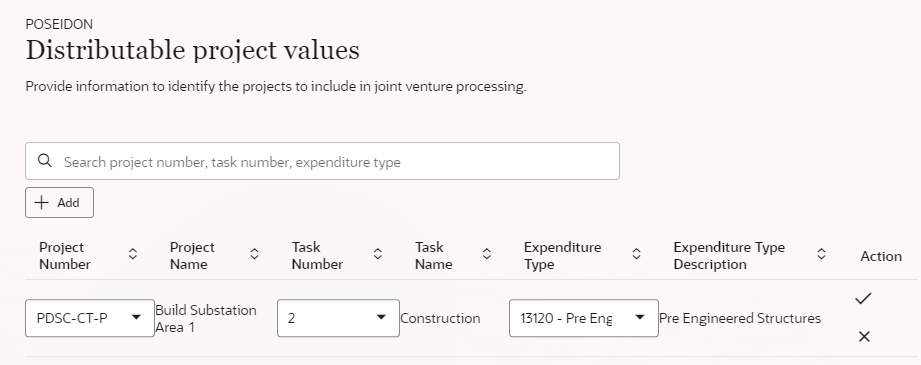
-
-
Click Submit on the row you added.
-
Add additional rules as needed.
-
Click Save.
You can delete a rule that you added by mistake.