Disbursement Accompanying Letters
This topic includes details about the Disbursement Accompanying Letter.
Overview
The Disbursement Accompanying Letter is a predefined disbursement report that is sent to your payment system or bank. The report accompanies a payment file and summarizes its contents.
The following figure is an example of the Disbursement Accompanying Letter report.
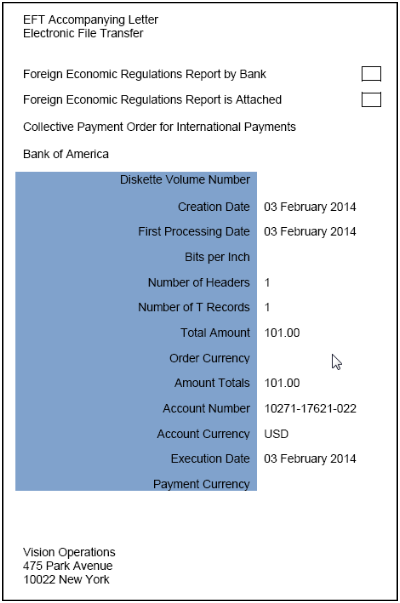
Key Insights
The following table shows you the difference between the formal Disbursement Accompanying Letter report name and the process name.
|
Report Name |
Process Name |
Output |
|---|---|---|
|
Disbursement Accompanying Letter Formats |
Create Payment File Accompanying Letter |
.PDF file |
Generation of the Disbursement Accompanying Letter Report
To generate the Disbursement Accompanying Letter report from within Oracle Fusion Payments, perform the following steps:
-
Navigate: Navigator > Payables > Payments link.
-
In the Payments Tasks pane, click the Payment File Accompanying Letter link. The parameters page for the Create Payment File Accompanying Letter appears.
-
From the Payment File choice list, select a payment file and click Submit. A confirmation message displays with a process ID.
Tip: Write down or remember the process ID -
Navigate: Navigator > Tools > Scheduled Processes link.
-
In the Process ID field on the Scheduled Processes page, enter the process ID and click Search
-
Click the Refresh icon until the result displays in the Search Results section.
-
Select the resulting row in the Search Results section to display additional details on the Scheduled Processes page.
-
In the Log and Output section, click the 1 more link to display the Attachments dialog box. You can now see the <process ID> .PDF output file.
Report Parameters
The following table describes the process parameter:
|
Name |
Description |
|---|---|
|
Payment File |
Payment file for which you are creating the Disbursement Accompanying Letter |
Frequently Asked Questions
The following table lists frequently asked questions about the Disbursement Accompanying Letter.
|
FAQ |
Answer |
|---|---|
|
How do I find this report? |
You can find this report by selecting the 1 more link in the Log and Output section in the Search Results section on the Scheduled Processes page. |
|
Who uses this report? |
|
|
When do I use this report? |
The Disbursement Accompanying Letter is used when you want to:
|
|
What can I do with this report? |
You can:
|
|
What type of report is this? |
Oracle Analytics Publisher |