Payment Process Request Status Reports
This topic includes details about the Payment Process Request Status report.
Overview
The Payment Process Request Status report is a predefined disbursement report that displays the details of all the payments generated in a specific payment process request. You can use the report to verify the payments created in a payment process request.
The following figure is an example of a 3-page Payment Process Request Status report.
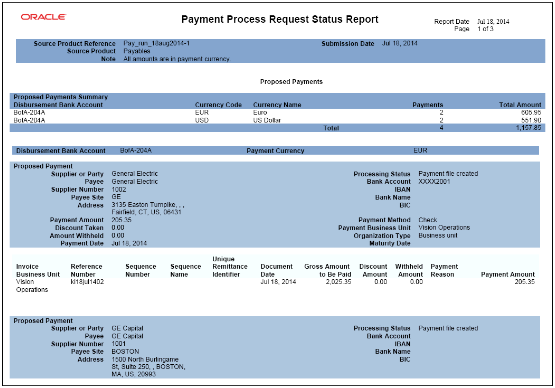
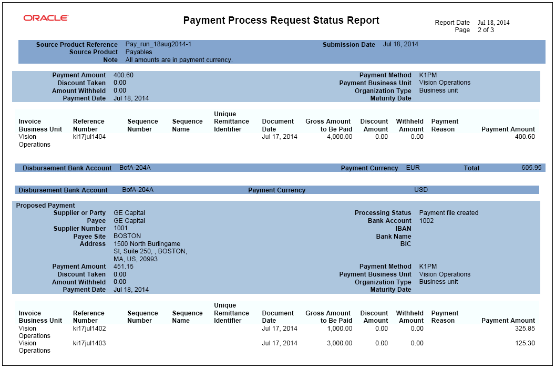
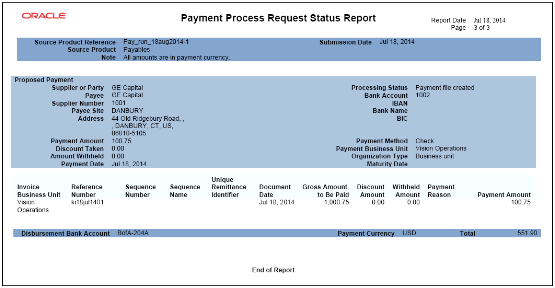
Key Insights
The following table lists the difference between the formal Payment Process Request Status report name and the process name that you must use to generate the report on the Scheduled Processes page.
|
Report Name |
Process Name |
Output |
|---|---|---|
|
Disbursement Payment Process Request Status Report Formats. |
Payment Process Request Status Report |
PDF file. |
Automatic Generation of the Payment Process Request Status Report
To automatically generate the Payment Process Request Status report, perform the following steps:
-
Navigate: Navigator > My Enterprise > Setup and Maintenance > Search: Tasks pane: Manage Disbursement System Options > Go to Task > Manage Disbursement System Options page.
-
On the Manage Disbursement System Options page, Payment Process Request Status Report section, perform these steps:
-
From the Format choice list, select Payment Process Request Status Report Format.
-
Select the Automatically submit at payment process request completion check box.
-
Manual Generation of the Payment Process Request Status Report
To manually generate the Payment Process Request Status report from within Oracle Fusion Payments, perform the following steps:
-
Navigate: Navigator > Payables > Payments link.
-
In the Payments Tasks pane, click the Submit Payment Process Request link to open the Submit Payment Process Request page.
-
Select the Payment and Processing Options tab.
-
In the Processing Options section, select the Create payment files immediately check box.
-
Navigate: Navigator > Tools > Scheduled Processes link. The Scheduled Processes page appears.
-
Click the Schedule New Process button. The Schedule New Process dialog box appears.
-
From the Name choice list, select Payment Process Request Status Report. If you don't see Payment Process Request Status Report in the choice list, click the Search link to display the Search and Select: Name dialog box.
-
If you don't see Payment Process Request Status Report in the choice list, enter the following in the Name field using headline capitals as shown here: Payment Process Request Status Report, and click Search.
-
Select the resulting row and click OK.
-
In the Schedule New Process dialog box, click OK. The Process Details dialog box appears.
-
Select the applicable parameters and click Submit. A confirmation message displays with a process ID.
Tip: Write down or remember the process ID. -
In the Process ID field on the Scheduled Processes page, enter the process ID and click Search.
-
Click the Refresh icon until the result displays in the Search Results section.
-
Select the resulting row in the Search Results section to display additional details on the Scheduled Processes page.
-
In the Log and Output section, click the 1 more link to display the Attachments dialog box. You can now see the <process ID> .PDF output file.
Report Parameters
The following table describes the process parameters.
|
Name |
Description |
|---|---|
|
Payment Process Request |
The payment process request for which the Payment Process Request Status report is generated. |
|
Format |
Name of the applicable format, which is Payment Process Request Status Report Format. |
Frequently Asked Questions
The following table lists frequently asked questions and provides answers about the Payment Process Request Status report.
|
FAQ |
Answer |
|---|---|
|
How do I find this report? |
You can find the Payment Process Request Status report by selecting the 1 more link in the Log and Output section in the Search Results section on the Scheduled Processes page. |
|
Who uses this report? |
|
|
When do I use this report? |
The Payment Process Request Status report is used when you want to verify the payments created in a payment process request. |
|
What can I do with this report? |
You can:
|
|
What type of report is this? |
Oracle Analytics Publisher |