How can I provide users access to the log and output files for the accounting automation child processes?
First, sign in to the Security Console as security manager.
Perform the following steps.
-
Create a job role for the users who require access.
-
Create a data security policy for the ESS_REQUEST_HISTORY object.
The following figure shows an example of the Policy page for a policy called Accounting Automation Read. The Policy page has these tabs: General Information, Role, Rule, and Action.
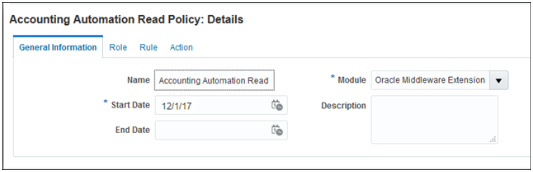
-
Assign the new job role to the policy.
-
Create a rule and select this value for the condition: ESS requests submitted by Accounting Automation process.
-
To allow users to view the log and output files, select these actions: ESS_REQUEST_READ, ESS_REQUEST_OUTPUTREAD.
-
To allow users to cancel the Accounting Automation job, select the ESS_REQUEST_CANCEL action.
-