Create a Supporting Reference to Capture a Transaction Date
You must be a user with the Financial Application Administrator role to create supporting references. This role includes the Joint Venture Administrator role, so you can use it to create supporting references and perform other joint venture application administrator tasks.
-
Navigate to Setup and Maintenance and select the Joint Venture Management functional area under the Financials offering.
-
Click Show - All Tasks and select Manage Supporting References in the list of tasks.
Note: This is a shared task that is used by multiple products. It’s not specific to Joint Venture Management. -
On the Manage Supporting Reference page, click the Without Balances tab.
You can set up supporting references with balances or without balances. Because this supporting reference is for a date, use Without Balances.
-
Click Add Row (+ icon), and in the new row, complete these fields:
-
Name
-
Short Name
Remember this name because you will need to select this supporting reference later in the Joint Venture System Options.
-
Description
The following example shows a row for a supporting reference added for a transaction date:

-
-
With the new supporting reference row selected, scroll down to the Sources area and identify the source of the transaction date for each subledger:
-
In the Sources area, click Select and Add (+ icon).
-
On Select and Add: Sources, search for the source by Subledger Application and Event Class. In addition, you can search by Source if you know the name of the source.
The following example shows the results of searching for a transaction date source in Payables accounts:
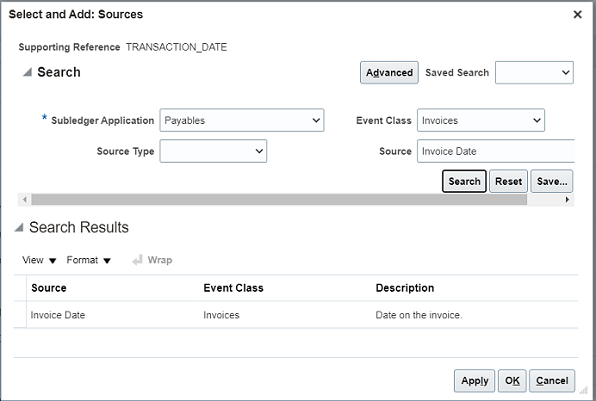
-
Select the source row, which is “Invoice Date” in the preceding example, and click OK.
-
Continue to add additional sources and related event classes where a transaction date is used.
The following example shows sources for the transaction date in Oracle Payables and Receivables for various event classes:
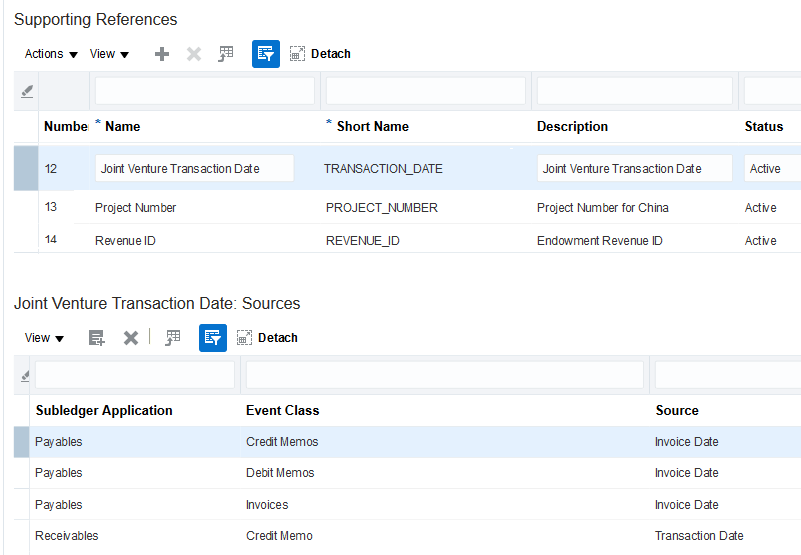
Next, associate this supporting reference to journal entry rule sets in the Oracle Financials accounting methods as described in the next topic.
-