Set Up Business Unit Access to Users and Roles
An application implementation consultant (ORA_ASM_APPLICATION_IMPLEMENTATION_CONSULTANT_JOB) must provide access to joint venture business units for each user and role.
-
Navigate to Setup and Maintenance and select the Enterprise Profile functional area under the Financials offering.
-
In the task list in the adjacent area, click Manage Reference Data Set Data Access for Users.
-
Click the Users with Data Access option.
-
Click Create and enter the following values to configure business unit data access to a user, for example, a joint venture accountant:
-
User Name
-
Role
-
Security Context. Enter
Business unit. -
Security context value. Enter the name of the business unit that you want to grant access to this user, for example Vision Operations.
The results should look similar to the following example, which shows a record in the Manage Data Access for Users page with the following details:
- User Name = jvacct
- Role = Joint Venture Accountant
- Security Context = Business Unit
- Security Context Value = Vision Operations
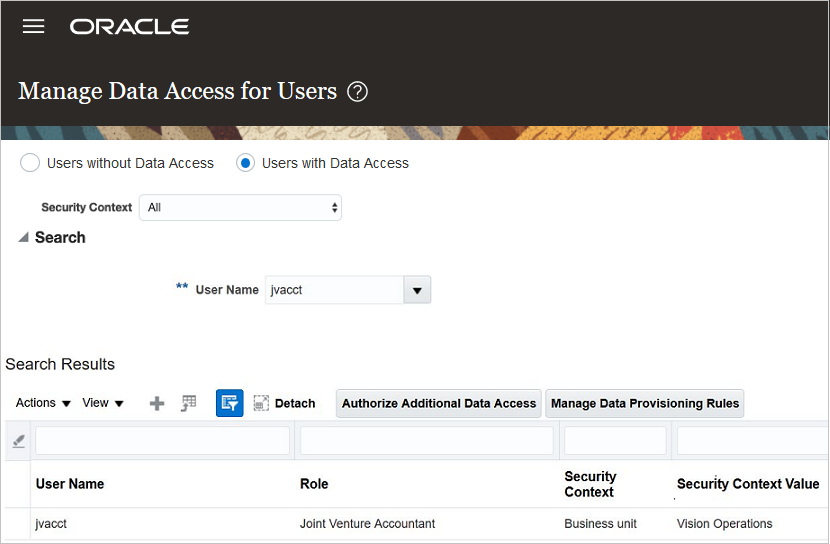
With the setup in this example, the joint venture accountant user can view and manage data for joint ventures associated with the business unit Vision Operations.
-
-
Click Save and Close.