Validate Customer Dunning Setup Report
In the Validate Customer Dunning Setup Report you can view all the dunning setup issues of your customers. You can use this report to verify and identify gaps of dunning configurations.
For example the report can display missing customer e-mail, fax, or contact name. This report only shows those customers who have open transactions.
This image shows a sample of Validate Customer Dunning Setup Report
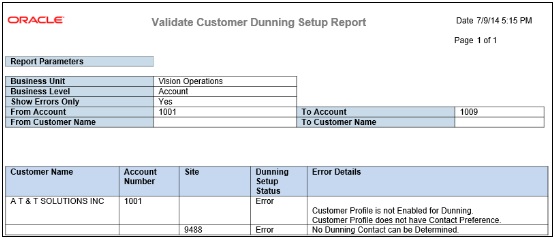
Report Parameters
This table shows all the required parameters for creating Validate Customer Dunning Setup Report.
|
Name |
Description |
|---|---|
|
Business Unit |
Select the appropriate business unit. |
|
From Collector Name |
Starting range of collectors. |
|
To Collector Name |
Ending range of collectors. |
|
From Customer Account |
Starting range of customer accounts. |
|
To Customer Account |
Ending range of customer accounts. |
|
From Customer Name |
Starting range of customer names. |
|
To Customer Name |
Ending range of customer names. |
Frequently Asked Questions
This table lists some frequently asked questions about the Validate Customer Dunning Setup Report.
|
FAQ |
Answers |
|---|---|
|
Where can I find this report? |
On the Navigator menu click on the Scheduled Processes work area to schedule and run these reports. |
|
Who uses this report? |
|
|
When do I use this report? |
You can use this report when configuring your dunning setups for customers, accounts, or by collector. |
|
What can I do with this report? |
Use this report to validate and identify gaps in the dunning setup for customer, accounts, or by collector. |
|
What type of report is this? |
Oracle Business Intelligence Publisher |