Bulk Processing of Void and Cancel Actions for Fiscal Documents
You can void and cancel fiscal documents for Brazil in bulk. This action makes corrections easier in integration scenarios where fiscal documents originate from external systems.
You can use the Import Document actions File-Based Data Import (FBDI) to process multiple voiding or cancellation requests.
To request a cancellation of a fiscal document associated with a Receivables transaction, provide either the Fiscal Document Key or the Receivables Transaction Batch Source Name and the Transaction Number combination.
To request a cancellation or voiding of a fiscal document associated with a Shipping transaction, provide either the Fiscal Document Key or the Shipment Number.
Here's an example of the Import Document Actions FBDI template:
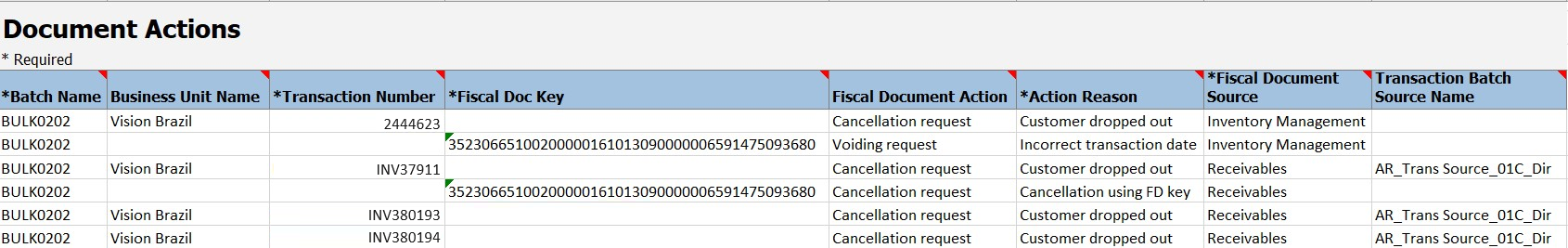
For more information about the Import Document Action FBDI, see the Import Document Actions section in the File-Based Data Import (FBDI) for Financials guide.