Scheduling Hourly Jobs
Hourly jobs run according to a timetable which is based on the values you set in the Schedule starting from and Hour fields. The schedule for Hourly jobs restarts each day during the midnight hour and the recurring job starts at the first hour, second hour, third hour (and so on up to 12 hours) after the midnight hour, depending on the value you select in the Hour field.
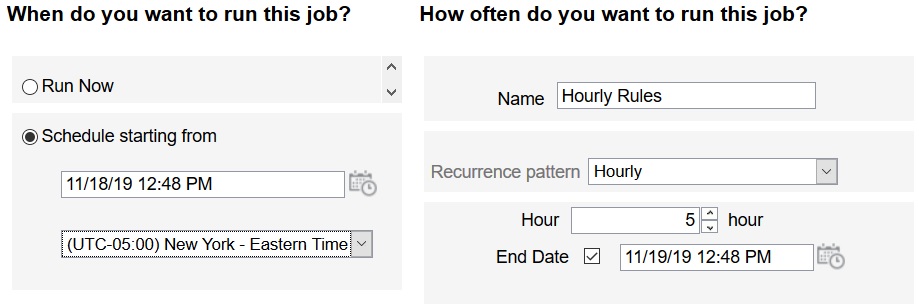
For example, if you specify a value of 5 in the Hour field, the hours during which the job will run each day are 12 AM, 5 AM, 10 AM, 3 PM, and 8 PM. The start time indicates the hour and minute when the system should start honoring the schedule, and the end time indicates when the system should stop. So if the start time is 12:48 PM on 11/18, then that means 12:48 AM, 5:48 AM, and 10:48 AM have already occurred on the current day (11/18) and the next available timeslot is 3:48 PM, which is when the scheduled job will run for the first time. After that it will run at 8:48 PM on 11/18. However on 11/19 it starts over again and will run at 12:48 AM, 5:48 AM, 10:48 AM, and so on until the system reaches the specified end time (in this case, 12:48 PM on 11/19).
Note:
When a job spans two days, the job runs during the midnight hour the next day and re-sets the recurrence pattern.
To schedule hourly jobs, see Scheduling Jobs.
Table 16-3 Timetable for Hourly Jobs
| Hourly Recurrence | Timetable | Examples |
|---|---|---|
|
1 (default) |
AM: 12:00, 1:00, 2:00, 3:00, 4:00, 5:00, 6:00, 7:00, 8:00, 9:00, 10:00, 11:00 PM: 12:00, 1:00, 2:00, 3:00, 4:00, 5:00, 6:00, 7:00, 8:00, 9:00, 10:00, 11:00 |
If the scheduled start time is 12:48 PM and you set the hourly recurrence for 1 hour, the job will run for the first time at 12:48 PM, and then again at 1:48 PM, 2:48 PM, 3:48 PM, and so on. If the scheduled start time is 7:48 AM and you set the hourly recurrence for 1 hour, the job will run for the first time at 7:48 AM, and then again at 8:48 AM, 9:48 AM, 10:48 AM, and so on. |
|
2 |
AM: 12:00, 2:00, 4:00, 6:00, 8:00, 10:00 PM: 12:00, 2:00, 4:00, 6:00, 8:00, 10:00 |
If the scheduled start time is 12:48 PM and you set the hourly recurrence for 2 hours, the job will run for the first time at 12:48 PM, and then again at 2:48 PM, 4:48 PM, 6:48 PM, and so on. If the scheduled start time is 7:48 AM and you set the hourly recurrence for 2 hours, the job will run for the first time at 8:48 AM, and then again at 10:48 AM, 12:48 PM, 2:48 PM, and so on. |
|
3 |
AM: 12:00, 3:00, 6:00, 9:00 PM: 12:00, 3:00, 6:00, 9:00 |
If the scheduled start time is 12:48 PM and you set the hourly recurrence for 3 hours, the job will run for the first time at 12:48 PM, and then again at 3:48 PM, 6:48 PM, 9:48 PM, 12:48 AM, 3:48 AM, and so on. If the scheduled start time is 7:48 AM and you set the hourly recurrence for 3 hours, the job will run for the first time at 9:48 AM, and then again at 12:48 PM, 3:48 PM, 6:48 PM, 9:48 PM, 12:48 AM, 3:48 AM, and so on. |
|
4 |
AM: 12:00, 4:00, 8:00 PM: 12:00, 4:00, 8:00 |
If the scheduled start time is 12:48 PM and you set the hourly recurrence for 4 hours, the job will run for the first time at 12:48 PM, and then again at 4:48 PM, 8:48 PM, 12:48 AM, 4:48 AM, and so on. If the scheduled start time is 7:48 AM and you set the hourly recurrence for 4 hours, the job will run for the first time at 8:48 AM, and then again at 12:48 PM, 4:48 PM, 8:48 PM, 12:48 AM, and so on. |
|
5 |
AM: 12:00, 5:00, 10:00 PM: 3:00, 8:00 |
If the scheduled start time is 12:48 PM and you set the hourly recurrence for 5 hours, the job will run for the first time at 3:48 PM, and then again at 8:48 PM, 12:48 AM, 5:48 AM, 10:48 AM, and so on. If the scheduled start time is 7:48 AM and you set the hourly recurrence for 5 hours, the job will run for the first time at 10:48 AM, and then again at 3:48 PM, 8:48 PM, 12:48 AM, 5:48 AM, and so on. |
|
6 |
AM: 12:00, 6:00 PM: 12:00, 6:00 |
If the scheduled start time is 12:48 PM and you set the hourly recurrence for 6 hours, the job will run for the first time at 12:48 PM, and then again at 6:48 PM, 12:48 AM, 6:48 AM, and so on. If the scheduled start time is 7:48 AM and you set the hourly recurrence for 6 hours, the job will run for the first time at 12:48 PM, and then again at 6:48 PM, 12:48 AM, 6:48 AM, and so on. |
|
7 |
AM: 12:00, 7:00 PM: 2:00, 9:00 |
If the scheduled start time is 12:48 PM and you set the hourly recurrence for 7 hours, the job will run for the first time at 2:48 PM, and then again at 9:48 PM, 12:48 AM, 7:48 AM, and so on. If the scheduled start time is 8:48 AM and you set the hourly recurrence for 7 hours, the job will run for the first time at 2:48 PM, and then again at 9:48 PM, 12:48 AM, 7:48 AM, and so on. |
|
8 |
AM: 12:00, 8:00 PM: 4:00 |
If the scheduled start time is 12:48 PM and you set the hourly recurrence for 8 hours, the job will run for the first time at 4:48 PM, and then again at 12:48 AM, 8:48 AM, and so on. If the scheduled start time is 7:48 AM and you set the hourly recurrence for 8 hours, the job will run for the first time at 8:48 AM, and then again at 4:48 PM, 12:48 AM, and so on. |
|
9 |
AM: 12:00, 9:00 PM: 6:00 |
If the scheduled start time is 12:48 PM and you set the hourly recurrence for 9 hours, the job will run for the first time at 6:48 PM, and then again at 12:48 AM, 9:48 AM, 6:48 PM, and so on. If the scheduled start time is 7:48 AM and you set the hourly recurrence for 9 hours, the job will run for the first time at 9:48 AM, and then again at 6:48 PM, 12:48 AM, and so on. |
|
10 |
AM: 12:00, 10:00 PM: 8:00 |
For example, if the scheduled start time is 12:48 PM and you set the hourly recurrence for 10 hours, the job will run for the first time at 8:48 PM, and then again at 12:48 AM, 10:48 AM, 8:48 PM, and so on. If the scheduled start time is 7:48 AM and you set the hourly recurrence for 10 hours, the job will run for the first time at 10:48 AM, and then again at 8:48 PM, 12:48 AM, and so on. |
|
11 |
AM: 12:00, 11:00 PM: 10:00 |
If the scheduled start time is 12:48 PM and you set the hourly recurrence for 11 hours, the job will run for the first time at 10:48 PM, and then again at 12:48 AM, 11:48 AM, 10:48 PM, and so on. If the scheduled start time is 7:48 AM and you set the hourly recurrence for 11 hours, the job will run for the first time at 11:48 AM, and then again at 10:48 PM, 12:48 AM, and so on. |
|
12 |
AM: 12:00 PM: 12:00 |
If the scheduled start time is 12:48 PM and you set the hourly recurrence for 12 hours, the job will run for the first time at 12:48 PM, and then again at 12:48 AM, and so on. If the scheduled start time is 7:48 AM and you set the hourly recurrence for 12 hours, the job will run for the first time at 12:48 PM, and then again at 12:48 AM, and so on. |