Enable Digital Customer Service
You must enable Digital Customer Service in Fusion Service to have access to the profile options and work areas.
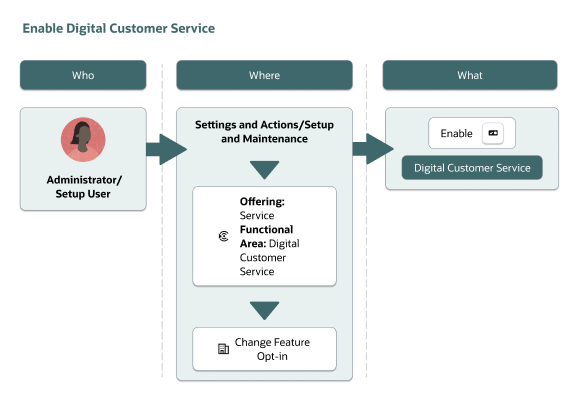
Here are the steps for enabling the Digital Customer Service application:
-
Sign in to Fusion Service as an administrator or a setup user.
-
Click the Settings and Actions drop-down list, and select Setup and Maintenance.
-
From the Actions drop-down list, select Go to Offerings, and then select Service.
-
In the Setup and Maintenance work area select the Service offering.
-
Click the Opt In Features button.
The Opt In: Service page is displayed.
-
Find the Digital Customer Service row, then select the Enable check box.
-
Click Done.
Enabling Digital Customer Service will let you find these work areas grouped with the
Service icon in Fusion Service:
- Self-Service Users
- Registration Requests