Get to Know Layouts
After you launch VB Studio, VB Studio Designer displays the form you were examining in Case.
You can extend components within the Create Case page, the Edit Case page, and other pages within the application. For this example we'll work with the Create Case page.
The following image shows the various components of the VB Studio UI:
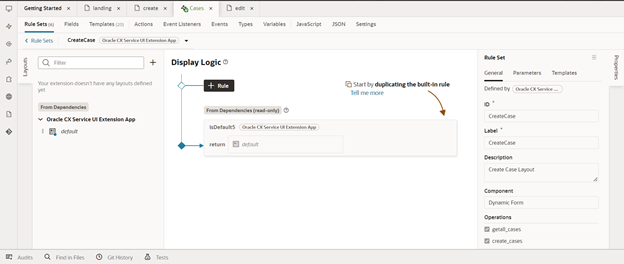
The UI consists of the explorer where you view your project artifacts, the canvas where you view your display logic, such as forms and containers, and the Properties pane where you view and change properties.
Directly Editing the Dynamic UI
Here's an overview of how you edit directly in the dynamic UI.
-
When you're on a Redwood page, such as Create Case, click the Settings and Actions menu and select Edit Page in Visual Builder.
- In VB Studio, expand App UIs > Oracle Fusion Service UI Extension App > Service > ec > case.
-
All the sub-components are displayed under the case component.
Note: This is where you'd go to extend the child objects under case related dynamic forms or dynamic tables, such as Case Team Members, Case Contacts, and so on..