Define Your Site
Now you define the sites where you want to enable the Web Chat Client.
- Click Sites in the navigation bar of Engagement Engine.
- Click Create New Site..
- Enter a site name in the Site Name field.
- Enter a site description in the Site Description field.
-
Click the Add Site Condition drop-down list in the Meets Configured Conditions section, and then select a condition such as the URL that contains your site name.
- Save the site.
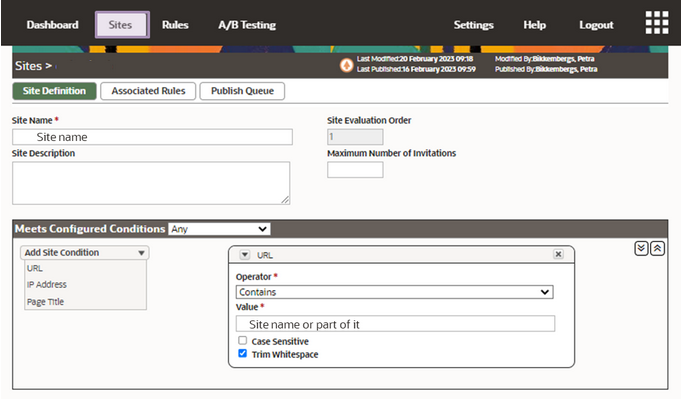
For more information on Engagement Engine, see: