Disable Asset Management
You can hide the asset registration link from the application User menu if you don't want this functionality to be displayed to your users.
You can also completely remove the asset-related flows from Visual Builder if you want to remove this functionality in your application altogether. Here's how you do both.
Remove the Registered Products Link
Here's how you delete asset registration from the User menu in the Digital Customer Service Application.
-
In Visual Builder, open your application, then click Web Apps.
-
Expand dcs, and then expand Root Pages.
-
Click shell.
-
In the design palate, click the Code button.
-
Search for "registered" and select the code entry as shown in the following example:
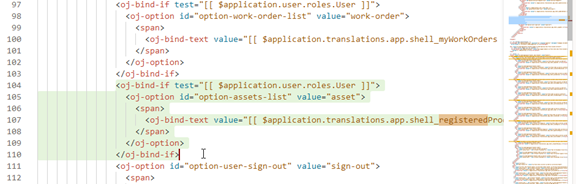
-
Delete the lines of code.
Delete the Asset Flows
If you want the asset flows removed entirely from your application, here's how you do it:
-
In Visual Builder, open your application, then click Web Apps.
-
Expand dcs, and then expand Flows.
-
Right-click the following three asset related flows and choose Delete.
-
asset-detail
-
asset-list
-
asset-register
All asset related functionality will now be removed from your Digital Customer Service application.
-