Integration Component Architecture Between Oracle Fusion Service and Oracle Field Service
Service work order management is the primary use case handled in the Oracle Fusion Service and Oracle Field Service integration.
Service work order management has both work order creation and updates in Oracle Fusion Service, and updates in Oracle Field Service. To get this integration, a combination of point-to-point and bidirectional integrations are used. The point-to-point integrations are used for getting data from Oracle Field Service that's used to create and reschedule work orders. Bidirectional integration is used for synchronizing Oracle Fusion Service work orders with Oracle Field Service activities. Oracle Fusion Service and Oracle Field Service Bi-Directional integration uses Oracle Integration as the integration component. Oracle Integration is a complete, secure, and lightweight integration solution where you can connect your applications in the cloud. It simplifies connectivity between your applications, and can connect both your applications that exist in the cloud, and your applications that are still maintained on-premise.
The integration manages error handling and guaranteed delivery by introducing concrete fault handling and prevention measures in the integration layer. This is gained through Oracle Integration. The integration domain covers typical elements and integration functionality such as adapters for connectivity to back-end systems, routing, transformation, and filtering.
The following figure shows the process flow of information between Fusion Service, Oracle Integration, and Field Service.
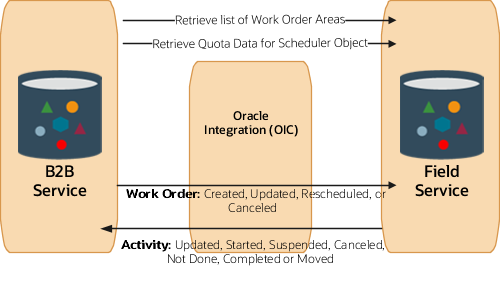
The following figure shows the point-to-point components of the Oracle Fusion Service and Oracle Field Service integration using the Oracle Field Service Capacity API to retrieve the data work order area list in Oracle Fusion Service from Oracle Field Service.
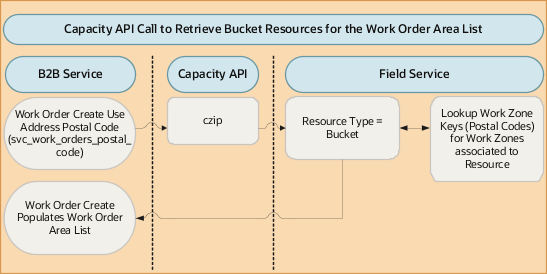
Oracle Fusion Service Integration Services
The Fusion Service web services CustomerWorkOrderService is used in the integration. This
SOAP API is called from the Event Handling Framework to retrieve a
work order and Oracle Integration to create, update, reschedule, and
cancel a work order in Fusion Service.
Oracle Field Service Integration Services
These Oracle Field Service web services are used in the integration:
-
BulkUpdateActivityREST API. Use this web service throughOICto create, update, and reschedule an activity in Oracle Field Service. -
CancelActivityREST API. Use this web service throughOICto cancel an activity in Oracle Field Service. -
Capacity SOAP API. Use this web service in the point-to-point integration when creating and scheduling a work order to retrieve the list of work order areas based on postal code and time zone and the scheduler data based on work order area and work order type.
Oracle Integration
The prebuilt integrations are available through Oracle Marketplace. You can sign in and install the package directly into your Oracle Integration instance. The installation includes the following:
-
Connection: Oracle Field Service
-
Connection: Oracle Fusion Service
-
Connection: Oracle REST OFS Attachment
-
Integration: Oracle
B2BSVC OFSWork Order Created -
Integration: Oracle
B2BSVC OFSWork Order Updated -
Integration: Oracle
B2BSVC OFSWork Order Canceled -
Integration: Oracle
OFS B2BSVCActivity Updated -
Integration: Oracle
OFS B2BSVCAttachment
To access the integrations in Oracle Marketplace, do the following:
-
Access Oracle Marketplace.
You can either use the Search field and enter criteria such as Oracle Fusion Service to Oracle Field Service, or do the following steps:
-
Select PLATFORM (PaaS) from the Products drop-down list.
-
Select Oracle Integration.
-
In the Oracle Integration window, scroll and select Oracle Fusion Service to Oracle Field Service.
-
Click Get App.
-
Read and accept the Terms and click Next.
The My Oracle Support page Integrating Create and Update Processes for Service Work Orders (Document ID 2247612.1) opens. This is where you can download the file
If Oracle Marketplace isn't available, you can download the prebuilt files from My Oracle Support. To access the prebuilt integration flow, see Integrating Oracle Fusion Service with Oracle Field Service on My Oracle Support. Oracle Support Document 2247612.1 In the Attachments section, select the appropriate attachment for your implementation. Save the orcl.r.b2bsvc_ofs_work_order_sync.20_10_0_developed.par file to a local computer.
Overview of Echo Suppression and Bi-Directional Synchronization
During bidirectional synchronization, work order activity generates synchronization echos between Oracle Fusion Service and Oracle Field Service. This means that when an event is triggered in Oracle Fusion Service it's synchronized through Oracle Integration to Oracle Field Service, which then fires an event in Oracle Field Service and then back to Oracle Fusion Service, on and on. The Oracle Integration-based integration uses an echo suppression mechanism, which stops unwanted update or create events (the echoes) from going back to the source application.
You must follow the user name guidelines for the Oracle Fusion Service integration and Oracle Field Service integration because they're used for echo suppression in the prebuilt integration flows. If you use different user names, you must modify the prebuilt integration flows in Oracle Integration for echo suppression to work.