Similarity Insights Dashboard
The Insights Dashboard helps you understand how the Similarity feature is used, such as what links or icons users clicked while viewing the list of similar SRs during a given time period.
The insights also help you fine tune your configuration such including or excluding SR or Message columns or altering their weight or importance in computing similarity.
Insights data is refreshed on a daily basis. There are no additional steps needed to enable insights.
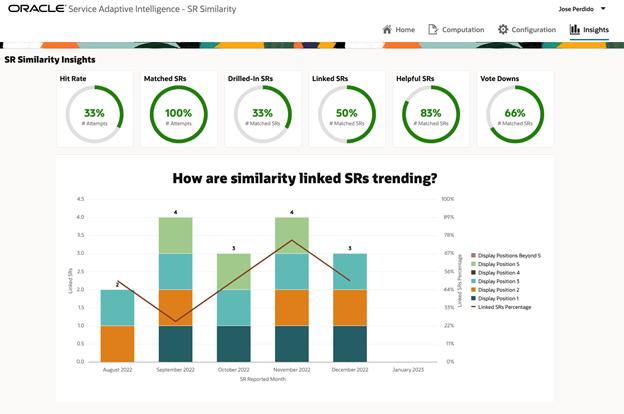
- Sign in to Fusion Service as a user with the following roles: CRM SVC Similarity Administrator and Adaptive Intelligence Applications Administrator.
- Click the Tools menu.
- In the Quick Actions pane, click AI Apps Administration.
- From the list of AI applications on the Application Administration page, click SR Similarity.
- In the similarity landing page, click on Similarity Insights.
-
Hit Rate: A percentage of Candidate SRs that had at least one linked or opened similar SR.
-
Matched SRs: A percentage of matched SRs for all similarity attempts.
-
Drilled-In SRs: A percentage of opened or drilled-in SRs from the list of similar SRs.
Linked SRs: A percentage of linked SRs from the list of similar SRs.
Helpful SR: A percentage of helpful SRs from the list of similar SRs.
Vote Downs: The number of thumbs down from the list of similar SRs.