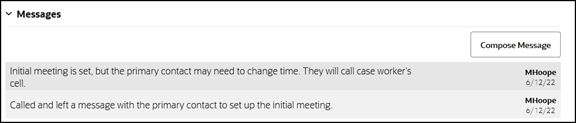Compose Messages
Expand the Messages folder to view or compose messages for the case.
-
You can create internal messages about the case by typing the Compose Message command in the Action Bar, or expand the Messages folder and click Compose Message.

-
Type your message and click Post.
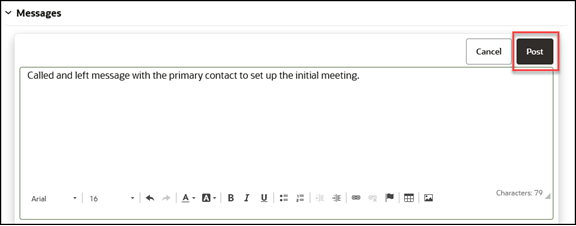
Messages are displayed in the Messages folder with the most recent message first.