Manage Households
Expand the Households folder to view the households for the case.
Let's add the Stone Household to the case and make them the primary household.

- Click Add Household.
- Select the additional household from the drop down list.
- Click Save.
- Make the Stone Household the Primary Household, by clicking the More icon (the
icon with the three dots), and selecting Make
Primary.

The star icon has now changed to denote the Stone Household as the new primary household.
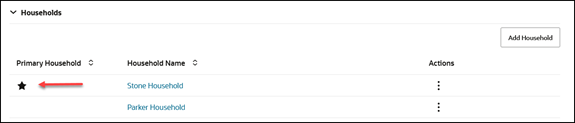
You can also remove a household from the case by clicking selecting Remove Household from the More icon.