Navigate to Case Management
Here's how you navigate to Cases.
-
Navigate to the Home page and click the Service tab.
-
Click the Cases icon.
If you don't see the Cases navigation icon on the Home page, contact your administrator to enable the Case Management for Redwood User Interface opt-in feature.
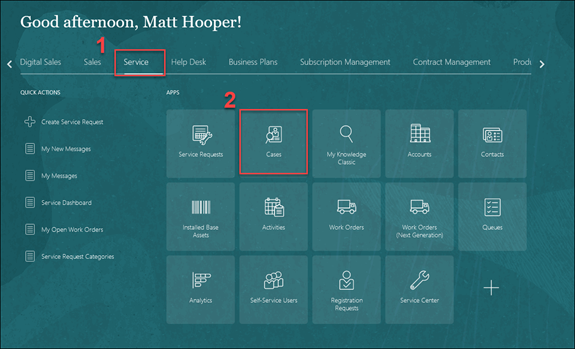
Alternatively, you can also click Navigator > Service > Cases.

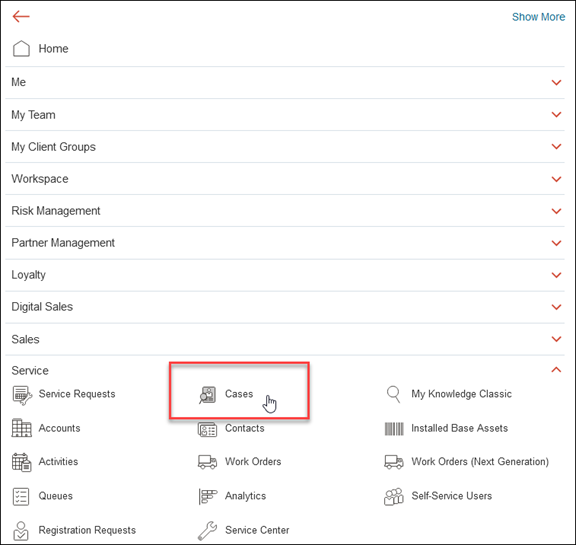
The Case List page is displayed.