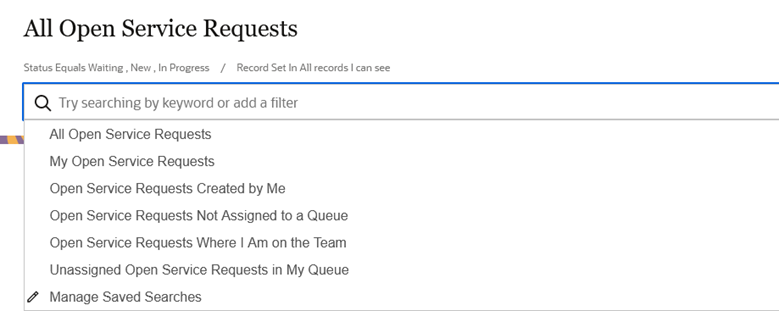Switch to a Different Saved Search
When you navigate to a list page, the application displays the records associated with your default saved search. Here's how you can switch to another saved search:
-
Click in the Search bar.
-
Select the new search from the list of saved searches.
Here's an example of the saved searches available for service requests.