What Service Request Activities Track and Display
Activities track and display actions performed on individual service request records. The activities can include email exchanges, call logs, past and future tasks and appointments, as well as recent updates to the record itself.
Activities Configurations enable you to show only those objects, events and attributes that you want to display in the Activity Stream of your Service Center application.
Activities are designed to track important updates, but they don't function as an audit trail. For example, the list of activities for a service request may show that the SR was reassigned to a different agent. But the activities list may not show that someone uploaded an attachment or changed the value of an unimportant field. Administrators determine what information is displayed.
You can specify which attributes display in the Activities Stream, such as when certain values are updated, by creating an activities configuration and making it active. You create an activities configuration by duplicating an existing one.
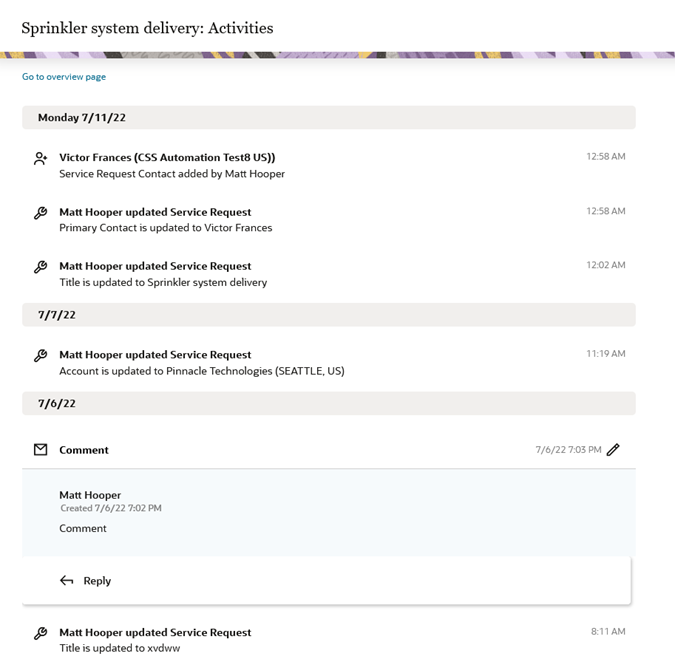
The screenshot shows activities and recent updates for a service request. The items shown are all the important changes Matt Hooper made to the SR. Each time you save, you create another entry with a time stamp.