Configure
You can enable or disable Oracle HCM Cloud Atom feeds and specific attributes available for a feed. Use the Manage HCM Atom Feeds task to setup the configuration for the feeds based on your implementation requirements.
For example, the feed, Person Legislative Information Corrected is generated for updates to the MaritalStatus and Sex attributes, by default. You may choose to enable the feed only for marital status updates and disable it for gender updates.
- Any update operation for this attribute doesn't generate the corresponding feed.
- The feed, when generated for other attributes, doesn't include this attribute in the changed attributes list.
Note:
You can't configure theUser Requests and
Acl Refresh Requests feeds. The
Availability Pattern Change feed can be enabled or disabled in a future release.
Set the Profile Option
Before you configure Atom feeds, set the Atom Feeds Attributes Configuration Enabled profile option to Y. By default, this profile option is set to Y, which ignores any configuration changes you make in the Manage HCM Atom Feeds page.
To set the profile option:
- Go to the Manage Administrator Profile Values task from the Setup and Maintenance work area.
- Search for the profile option code
ORA_HRC_ENABLE_ATOM_FEED_ATTR_CONFIG. - Set the value to Y to enable the configuration of Atom feeds.
- Click Save and Close to save your changes.
Configure Atom Feeds
To configure the Atom feeds:
- Go to the Manage HCM Atom Feeds task in the Setup and Maintenance work area.
- Select the feed that you want to configure.
- On the Atom Feeds page, select the business object from the SourceObjectName list to see the attributes for the object.
- To enable or disable the feed, select or deselect the Enabled check box.
- To enable or disable the attributes for the feed, select the attributes and use the Move button to move them to the Available Attributes or the Selected Attributes list.
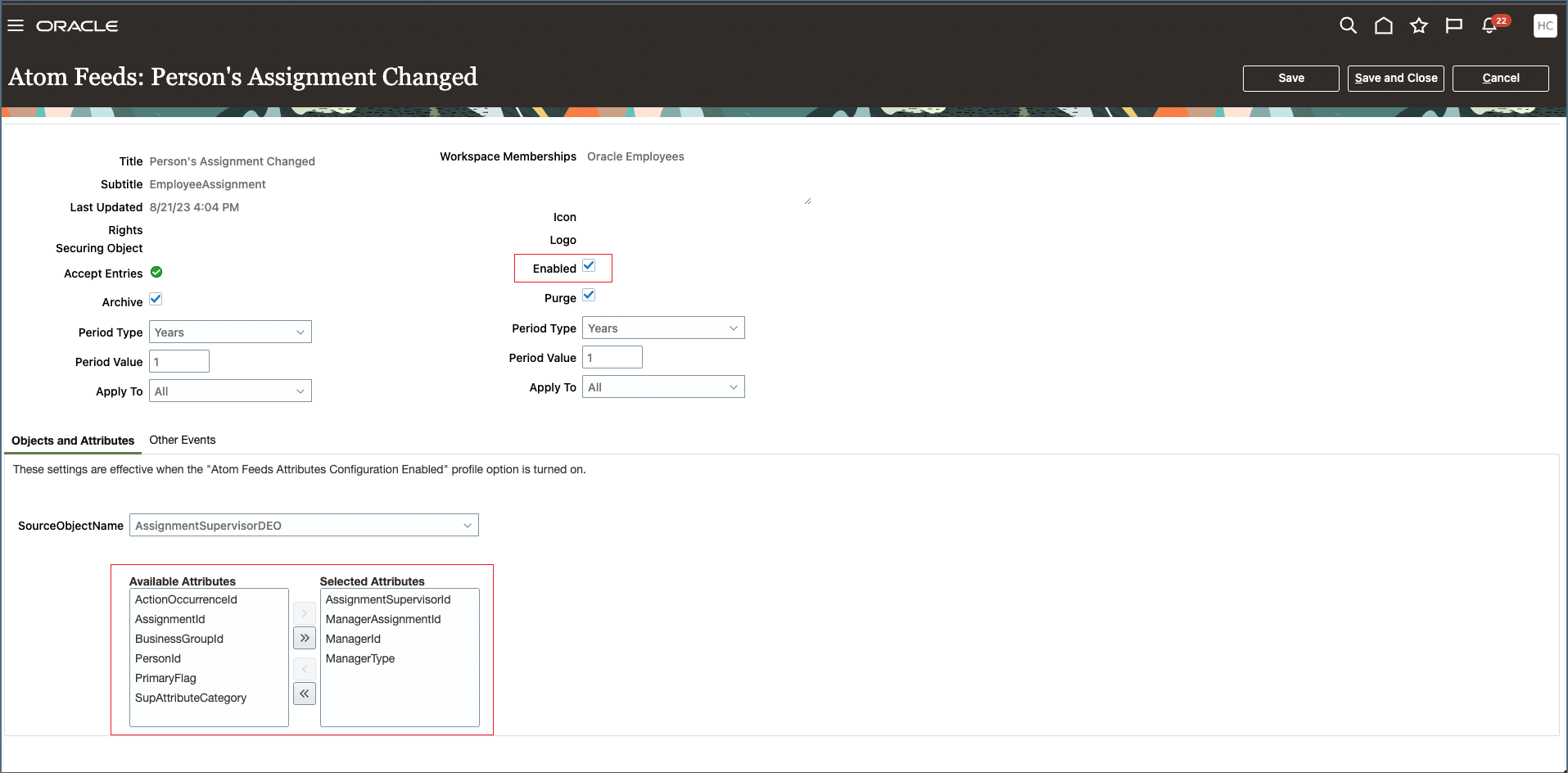
- Click Save and Close to save your changes.
Configure the Employee Assignment Atom Feed
empassignment Atom feed to include assignment changes that are triggered by these work relationship-related events:
- New hire
- Termination
- Work relationship cancellation
Enabling work relationship-related events in the empassignment Atom feed eliminates the need to subscribe to work relationship-related feeds, depending on your specific integration requirements. Assignment attributes are available directly in the empassignment feed, without having to make additional REST calls from the work relationship feed entries.
Note:
For the changes to take effect, you need to set theORA_HRC_ATOM_OTHER_EVENTS_IN_ASG profile option to
Y.
To configure the empassignment Atom feed:
- Go to the Manage HCM Atom Feeds task in the Setup and Maintenance work area.
- Select the Person's Assignment Changed Atom feed.
- Click the Other Events tab.
- Review and select the events of your choice.
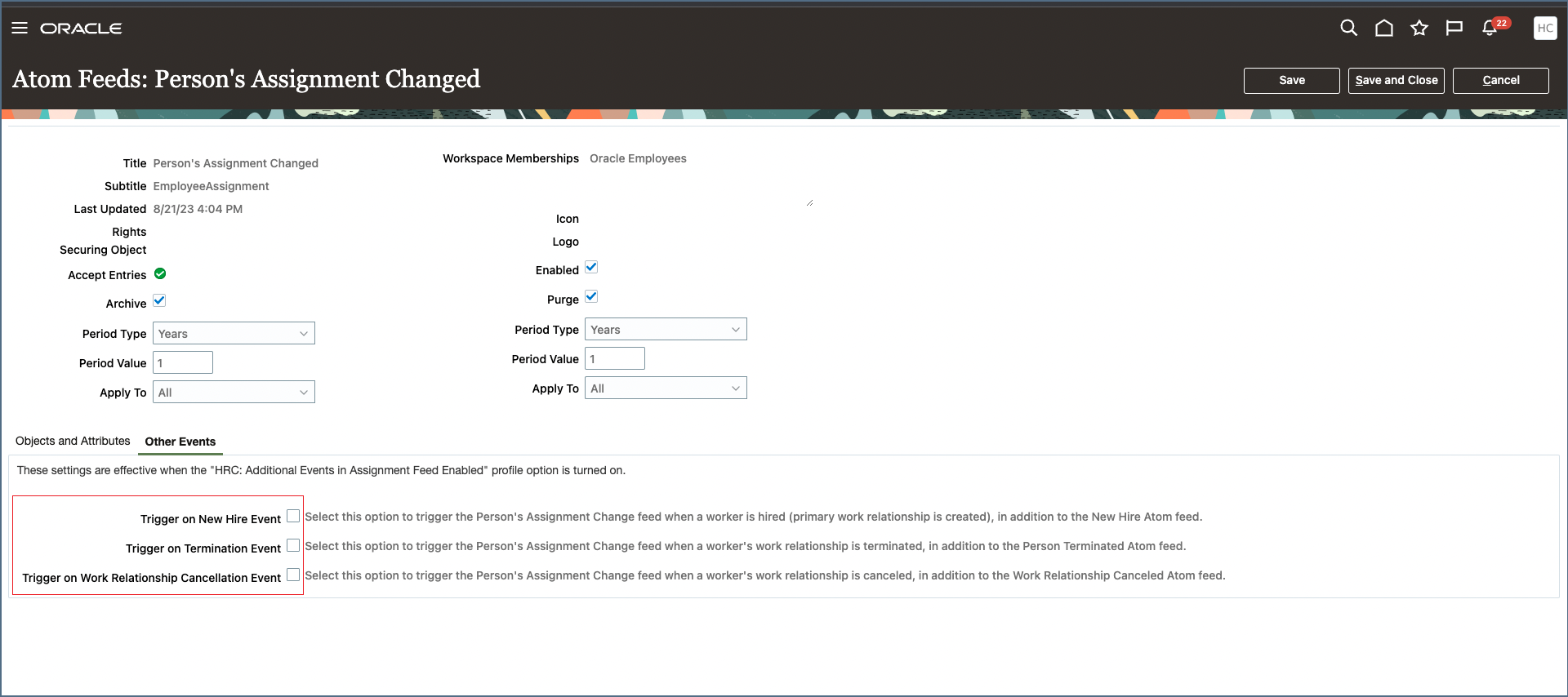
- Click Save and Close to save your changes.