Extend Termination Reporting in Global Transfer
All transfers between legal employers are known as global transfers. During a transfer, the application creates a work relationship and assignment.
You can select the data that you want to copy from the source to the target assignment and payroll relationship within the legislative data group. In such scenarios, the application terminates the source legal employer record a day before the global transfer date and creates a hire record in the target employer with hire date as the transfer date. The application copies all the information that exists as of the global transfer date, but doesn't copy any changes effective after the global transfer date.
Global Payroll Interface reports source legal employer records till the Last Standard Process Date of the payroll to which the employee is mapped for the period in which the transfer happens.
For example, let's consider Christy is mapped to a monthly payroll and is transferred on 20-Apr. The application determines the Last Standard Process Date of the global transfer period for the payroll to which Christy is mapped. The value that you had provided for the Process End Date at the time of record submission acts as the Effective-As-Of-Date while retrieving records. When the Effective-As-Of-Date goes past the Last Standard Process Date, the application doesn't report the source legal employer details.
When you offset the Process End Date by 30 days, the Process End Date (System Date for that day + 30 days offset) might go beyond the Last Standard Process Date. So the application won't report the global transfer termination details at all.
To ensure that the application doesn't miss out the reporting of termination details, extend the reporting duration of source legal employer record details to Global Payroll during global transfer of an employee. Enable this feature if you have set the Process End Date of an employee to a future date and want to extend the reporting duration. You can extend the reporting duration of the source legal employer record by only the number of days specified in the Process End Date offset.
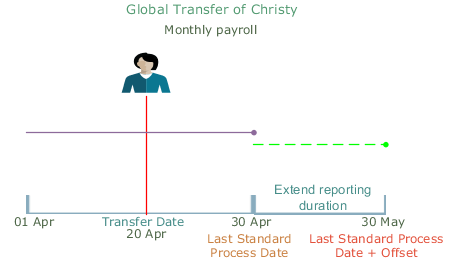
Here's how you can enable this feature:
-
On the Home page, click the User-Defined Tables quick action under the My Client Groups tab.
-
Search for and select Profile Options For Payroll Interface. Specify the LDG for which you want to extend the reporting duration. Click Edit.
-
Set the Effective Start Date as the date from which you want the changes to take effect.
-
In the User-Defined Rows section, search for and select GPI - Extend Reporting of Home Records in Global Transfer. Click Next.
-
In the User-Defined Table Values section, create a record.
-
Search for and select GPI - Extend Reporting of Home Records in Global Transfer in the Exact column.
-
Set the Value as Y, and ensure that the Effective Start Date is according to your requirement.
-
Click Save.
Here's how you can set the offset days:
-
You must set the Effective-As-Of-Date as the date from which you want the changes to take effect.
-
In the User-Defined Rows section, search for and select Global Payroll Interface Flow Parameter EndDate Offset. Click Next.
-
In the User-Defined Table Values section, create a record.
-
Search for and select Global Payroll Interface Flow Parameter End Date Offset in the Exact column.
-
Set the Value as the number of days by which you want to offset the Process End Date parameter. If you want to move the end date to a future date, set the number of days with a plus (+) sign. For example, if you want to move it forward by 30 days, specify the value as +30.
-
Ensure that the Effective Start Date is according to your requirement, and click Submit.