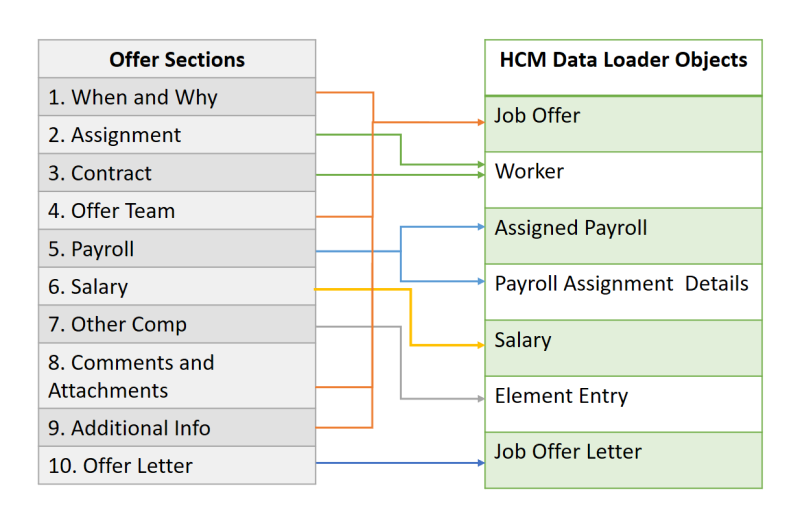Overview of Loading Job Offers
Using HCM Data Loader, you can create and update job offers for external and internal candidates who submitted a job application.
The Job Offers solution includes the following HCM Data Loader objects:
- Job Offer
- Worker
- Assigned Payroll
- Payroll Assignment Details
- Salary
- Element Entry
- Job Offer Letter
It’s recommended that you add .dat files for these objects to a single compressed file and upload them. HCM Data Loader will load them in the above order.
To submit files individually, submit them in the above order and ensure that the previous file completes loading before you submit the next file. This is because each file depends on the data uploaded by the previous files.
Some of these objects have multiple child objects. To view this structure of an object, go to and search for the object, and view the Components panel.
Offers in the Recruiting Application and HCM Data Loader
This figure shows how various sections of the Offer page in Recruiting correspond to the different objects in HCM Data Loader.
Each object contains information pertaining to one or more sections of the Offer page.