Maintain the HCM Spreadsheet Data Loader Stage Tables
This topic explains how to maintain the stage tables for HCM Spreadsheet Data Loader. You can either delete data sets immediately or schedule a recurring deletion request.
How to Check the Stage Table Status
Follow these steps to check how full the stage tables are:
-
In the Data Exchange work area, select Delete Spreadsheet Stage Table Data.
-
Check the value on the Spreadsheet Stage Table Capacity Used section.
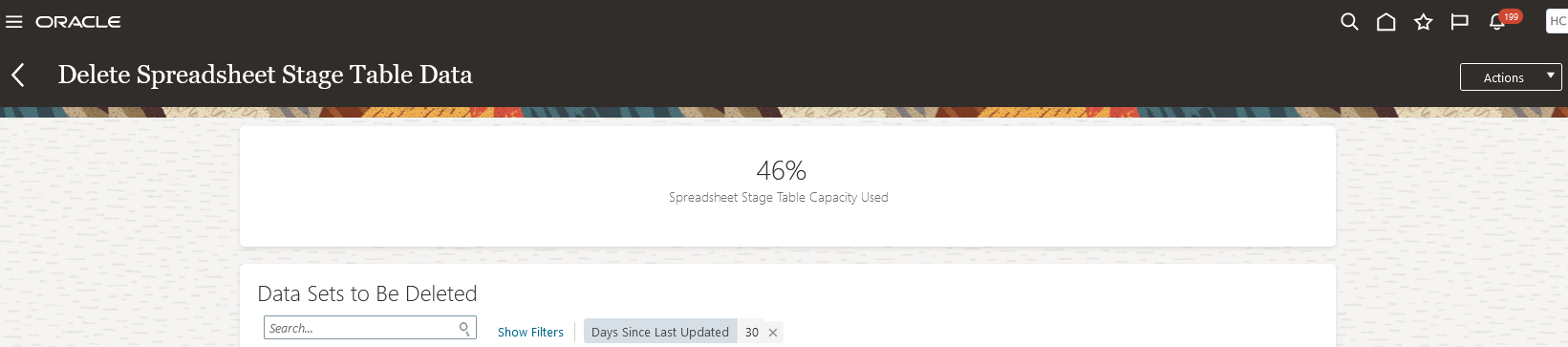
This percentage helps to know the capacity left on the stage tables. Based on this value, you can decide to delete data sets.
Delete Data Sets from the HCM Spreadsheet Data Loader Stage Tables
Follow these steps:
-
In the Data Exchange work area, select Delete Spreadsheet Stage Table Data.
-
On the Delete Spreadsheet Stage Table Data page, set the filter criteria to identify the data sets that you want to delete. This table describes the criteria:
Field
Description
Days Since Last Updated
Specify the number of days since the data set was last updated. For example, to identify any data set not updated in the last week, set this field to 7. The default value is 30, the maximum value is 60, and the minimum value is 1.
Template
Select an HCM Spreadsheet Data Loader template to identify any data set created in spreadsheets generated from the template.
Data Set
Specify a particular data set. If multiple spreadsheets have been used to load the data set, then they're all listed.
Status
Select one of:
-
Import completed with errors
-
Load completed with errors
-
Load successful
-
Ready to process
Last Updated By
Enter the user name of the user who last updated the data set.
Created By
Enter the user name of the user who created the data set.
-
-
To delete all data sets that match the criteria specified:
-
Click Actions > Schedule Deletion.
-
On the Parameters tab of the Schedule Request page, the data set criteria from the Delete Spreadsheet Stage Table Data page appears. You can't edit these values on the Schedule Request page.
Tip: To change the data set criteria, edit them on the Delete Spreadsheet Stage Table Data page, review the results and click Actions > Schedule Deletion again. You must refresh the search results before clicking Actions > Schedule Deletion. Otherwise, the parameters won't be updated on the Parameters tab of the Schedule Request page. -
Click Submit.
-
-
To schedule a recurring deletion process for all data sets that match the specified criteria:
-
Click Actions > Schedule Deletion on the Delete Spreadsheet Stage Table Data page.
-
Set Run to Using a schedule.
-
Specify the frequency of the deletion process. For example, you could schedule the process to run weekly to delete any data set that hasn't been updated in the last 7 days.
-
Enter start and end dates.
Note: If the start date is tomorrow's date, then the process runs tomorrow and at the specified frequency (for example, weekly) until the end date. If the start date is today's date, then the process runs for the first time in one week's time, assuming a weekly frequency. -
Click Submit.
-
You can review the status of any deletion process by clicking Actions > Review Processes on the Delete Spreadsheet Stage Table Data page. On the Processes page:
-
You can see the parameters for any process by clicking the contextual action icon next to the process name. If the process was scheduled, then the Parameters dialog box also includes the schedule details. Scheduled processes are identified by an icon in the Schedule column.
-
Recurring deletion requests appear on the Processes page with a parent process in Wait status. The parent process starts a child process for each scheduled deletion request. The ID of the parent process appears in the Scheduling Process ID column.
-
The log file for a process includes the request parameters and identifies the data sets that were deleted.
When you delete data sets from the HCM Spreadsheet Data Loader stage tables, they're also deleted from the HCM Data Loader stage tables.