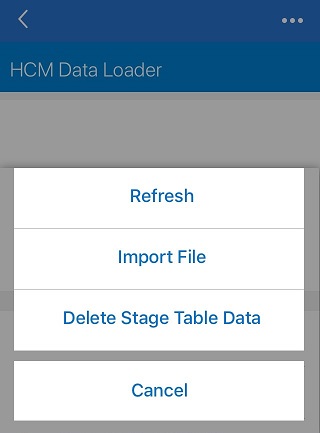Using the Recent File Loads Page
You can now Import and Load Data from your mobile device. The Recent File Loads page shows you all the files that were submitted for processing by HCM Data Loader and enables you to import and load files as well.
You can choose to view specific uploaded files by using the filters on the page. For example, to only view files that failed to load successfully, use the Status filter. This page displays a subset of the information available on the Import and Load Data page, but unlike the Import and Load Data, you can access this page from your mobile devices.
On mobile devices, you can initiate the import and load of files that are available on the Oracle WebCenter Content server, by clicking the Import File action. Like the Import and Load Data page, you can optionally override the default parameters was submitting a file, refer to Import and Load Data for details of the parameters. You can also access the Delete Stage Table Data task from the Recent File Load page on your mobile devices. For more information, refer Maintaining Stage Tables. You can access the other tasks from your desktop browsers using the Actions Menu.
The images show the new mobile user interface for importing and deleting stage table data.