Using HCM Extract: Points to Consider
You can extract time card data from the WFM time repository to load in third-party scheduling and payroll applications. Here's just some data you can extract:
- Schedule and person information
- Dates
- Assignment entries that exist in the time repository
- Hidden derived values, such as primary assignment ID or project unit
- Custom time attributes
For example, you want to transfer approved time data or unapproved but appropriately prepared time entries to a third-party payroll application. Here's what you can do:
- Extract the appropriate data for payroll processing using either the Time Cards Ready To Transfer Extracts or Time Entries Ready To Transfer Extracts extract. Or you can create your own extracts with the delivered HWM_EXT user entities and database items. Either way, use the task and the HR Archive extract type.
- Load the extracted data in your third-party payroll application.
- Get the transfer statuses from the external payroll application using the REST Time Records resource, Time Statuses child.
- Update the time repository statuses for the extracted time cards by running Update Extracted Time Cards from Ready to Transfer to Transferred Process. The statuses change from Ready to Transfer to Transferred after the statusChangeRequests REST service gets the update file.
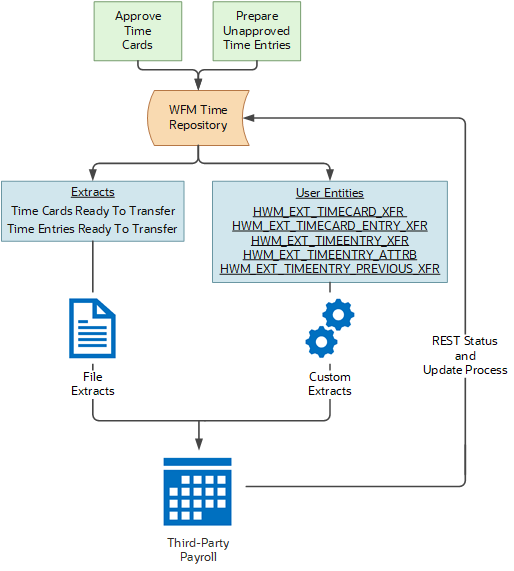
Delivered Extracts
To extract time repository data, you can use these delivered extracts.
- Published Schedule Extract
- Time and Payroll Info for Reconciliation
- Time Cards Ready To Transfer Extracts
- Time Entries Ready To Transfer Extracts
You can also copy the existing extract that's closest to what you need and adjust the copy as appropriate. Or you can create your own extract using the delivered HWM_EXT user entities and database items.