Best Practices for Designing Benefits Hierarchies
Use one or more benefit object hierarchies to organize your benefits offerings and take advantage of inheritance for easier setup and maintenance. Hierarchies contain from two to four levels.
While determining trade-offs such as processing time versus ongoing maintenance effort, consider whether to control characteristics, such as eligibility requirements, costs, and coverage limits, at a:
-
General level
-
Detailed level
-
Combination of general and detailed levels
Descendant objects inherit higher-level characteristics unless you override the characteristics with more specific rules at a lower level in the hierarchy.
The icons shown in the following two figures also appear next to benefits objects on various benefits pages. The icons identify the benefits object function: program, plan type, plan, or option.
Full, Four-Level Benefits Object Hierarchy
This figure shows a benefits object hierarchy for a health insurance benefits offering that's populated at all four available levels: program, plan type, plan, and option.
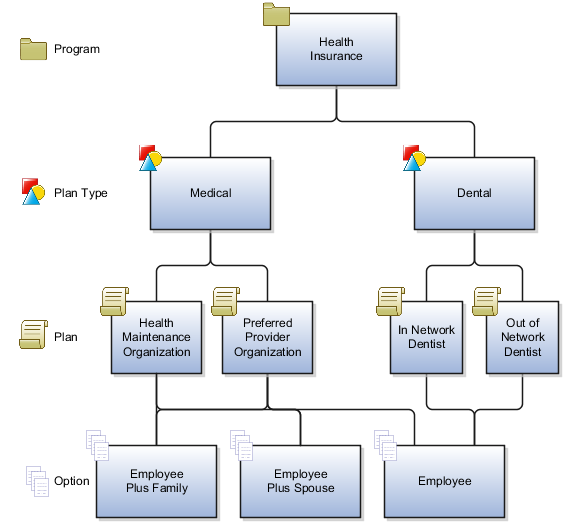
The health insurance program comprises two plan types: medical and dental. Each plan type comprises two unique plans. The fourth level comprises enrollment options, which you can reuse. For example:
-
Both of the medical plans include the Employee Plus Spouse option.
-
All of the medical and dental plans include the Employee option.
At the fourth level are options to enroll the employee plus family, employee plus spouse, or employee only. Once defined, options can be reused. For example, the Employee Plus Spouse option:
-
Is associated with both the health maintenance organization and the preferred provider organization medical plans
-
Isn't associated with either dental plan
The Employee option is associated with all plans in this hierarchy.
Benefits Object Hierarchy with Plan Type as Top Level
This figure shows a benefits object hierarchy with either two or three levels.
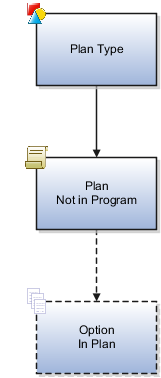
When you identify a benefits offering, such a savings plan, as a plan not in program, the plan type comprises the top level of the hierarchy. When plans and plans not in program don't include options, the plan or plan not in program comprises the lowest level of the hierarchy.