Flex Credit Shell Plan Components
Use a flex credit shell plan to configure benefit offerings with the flex credits policy of your enterprise.
Set up flex shell plans for your enterprise using these components:
-
Programs
-
Rates
-
Credit pools
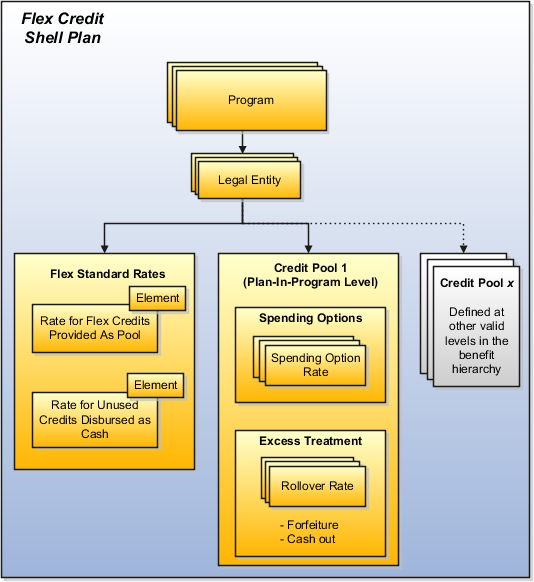
Programs that you associate with a flex credit shell plan can contain multiple credit pools to maintain credits that participants can use at specific levels in the hierarchy. For each credit pool:
-
Configure the method to calculate the credit value.
-
Add rates of spending options that must deduct from the credit pool on enrollment.
-
Define rules to handle treatment of excess credits after enrollment.
The flex credit rates that you associate with the flex plan store the total credit value offered to the participant and the excess credit amount after enrollment.
Flex Credit Shell Plan
Each enterprise can have a maximum of two shell plans:
-
One for unrestricted enrollment
-
One for life event enrollment
You can associate multiple programs with the same flex shell plan within the enterprise, but associate only one flex shell plan with each program.
Programs
When you create a flex shell plan, you must associate at least one program with it. Programs that you associate with the flex shell plan must belong to the Flex credits program type or the Flex credits plus core program type. Enrolling in a flex program automatically enrolls the participant in the corresponding flex credit shell plan.
Credit Pools
A credit pool maintains flex credit values that participants can use at specific levels in the benefits hierarchy. You define credit pools in the Credit Pools tab when you create a flex shell plan. Maintain credit pools at the program level, plan-in-program level, and the option-in-plan-in-program level. Use a calculation method to determine the flex credit pool value.
For each credit pool, you configure the following components:
|
Component |
Configuration |
|---|---|
|
Spending Options |
Define which benefit offerings participants can spend their credits on. In the Spending Options tab, you add the rates of benefit offerings that must deduct from the credit pool when participants enroll in those offerings. For example, if you want a medical plan to deduct from the credit pool on enrollment, then you add the standard rates for that plan's options. |
|
Excess Credits Treatment |
Define rules that determine how you want to deal with credits that might remain unused after enrollment. For example, you can select a rule that performs the following functions in a particular order:
|
|
Excess Credit Treatment Formula |
Include rules that do not already exist on the Manage Flex Credit Configuration pages:
|
Flex-Rates
For a combination of program and legal entity, you must create the following rates within the flex shell plan:
|
Rate |
Description |
|---|---|
|
Rate for Flex Credits Provided as Pool |
This rate stores in a payroll element, the total amount of flex credits that are available to the participant. The stored amount is an aggregated flex credit value from all of the credit pools that were defined at appropriate levels in the benefits hierarchy. |
|
Rate for Unused Credits Disbursed as Cash |
One of the functions in the excess credit treatment rules disburses a percentage of unused credits to the participant in cash. This rate stores in a payroll element, the total amount of unused credits that you want to disburse as cash. |
You create the rates for the flex shell plan in the Rates step of the Create Flex Credit Configuration page.