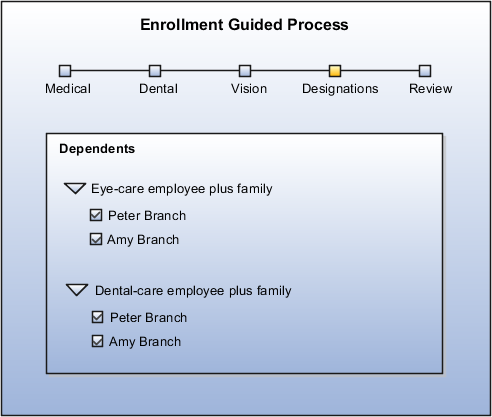Ways to Manage Designations in Self Service Pages
You can enable participants to select dependents and beneficiaries in a separate step of the enrollment guided process. The topic explains how the guided process changes when you select or deselect the option to display a separate designations step.
Use the Manage Self Service Configuration task in the Plan Configuration work area to display a separate designations step in the enrollment guided process.
Default Method to Manage Designations
When you don't select the option to display a separate designations step, participants select a benefit offering and designees as part of the same step. The following figure shows the enrollment guided process.
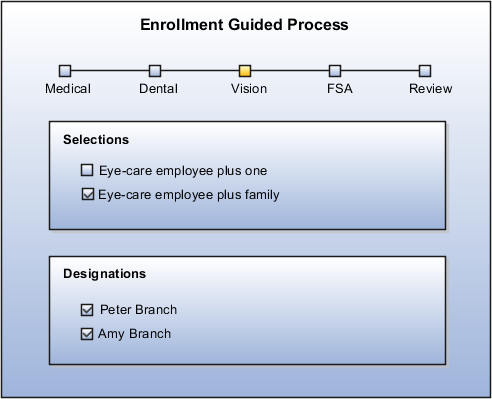
Display of Separate Designations Step
When you select the option to display a separate designations step, participants make designations for all of the offerings that they select in a separate Designations step. Participants can use the Designate All as Eligible Dependents action to quickly cover all their dependents for the offerings.