How Formulas and Time Rule Components Work Together
One way that you can configure time validation, processing, and compliance is with fast formulas. You create rules based on formulas using rule templates. Then, you group rules of the same type into rule sets.
Here's what this relationship among formulas, rule templates, rules, and rule sets look like.
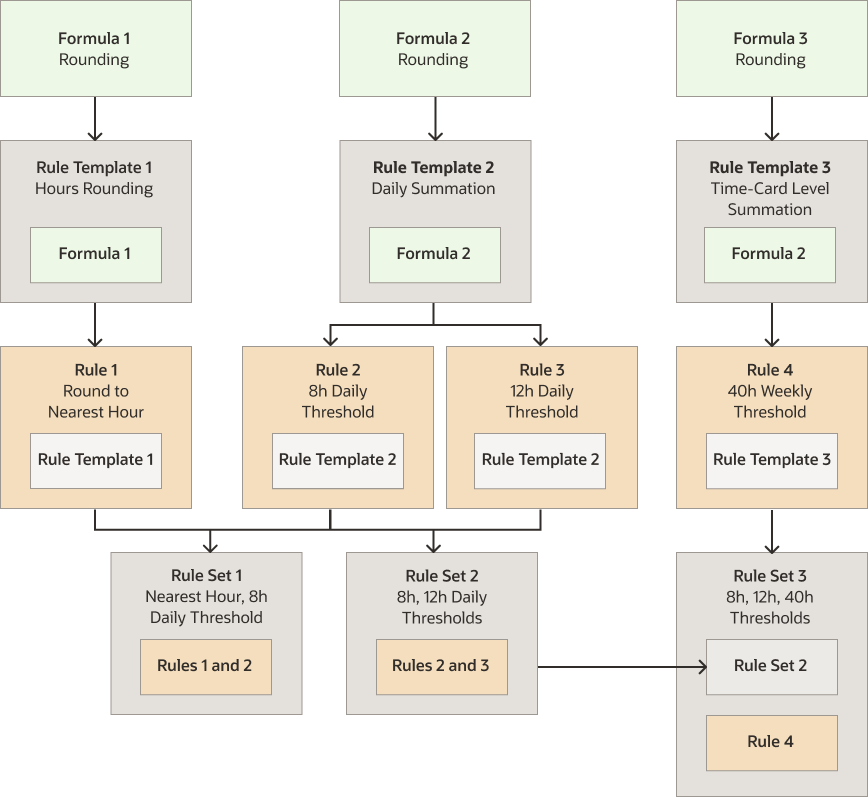
Formula
Formulas contain the logic for processing time. You can associate a formula with more than one rule template. For example, in the diagram the Hours Rounding rule template uses the Rounding formula. And, the Daily Summation and Time-Card Level Summation rule templates use the Threshold formula.
Rule Templates
Rule templates are tools that simplify the adaptation of formulas into rules. A template exposes the exact parameters that the associated formula requires and the outputs that the formula uses to return results. For example, a time calculation rule template can have an overtime threshold parameter. And, it can return Payroll Time Type attributes, such as Regular and Overtime, as outputs.
You can use one formula with multiple rule templates by varying the template configuration. For example, the diagram shows how the Daily Summation rule template uses the Threshold formula to calculate daily totals. The Time-Card Level Summation template uses the same formula to calculate totals for the time card period.
Rules
When you create a rule, you select a template to use rather than a formula. For example, in the diagram, the Round To Nearest Hour rule was created with the Hours Rounding template. The template automatically populates the description of all outputs and helps you enter correct parameter values.
You can create multiple rules from a single template, varying the parameter and output values of each rule. For example, the diagram has two rules, 8h Daily Threshold and 12h Daily Threshold, that were created with the Daily Summation template.
Rule Sets
You create a collection of rules and rule sets of the same type. You then assign these rule sets to groups of people with similar requirements for vacation, time validation, and time processing. For example, in the diagram the Nearest Hour, 8h Daily Threshold rule set has the Round To Nearest Hour and 8h Daily Threshold rules. The 8h, 12h, Daily Thresholds rule set has the 8h and 12h daily threshold rules. And, the 8h, 12h, 40h Thresholds rule set has the 2 daily and 1 weekly threshold rules.
You assign rule sets to an individual or group of people using worker time entry, processing, and device processing profiles.
References
To access the Workforce Management database items spreadsheet and information about array processing formula, including annotated examples, see the Time and Labor Fast Formula References (document ID 1990057.1).