How Time Processing Profile Components Work Together
A time processing profile identifies the time card period and time entries to use in linked validation, calculation, approval, and transfer rules. It also identifies whether to audit time changes and when to start the audit.
Create these profiles using the Worker Time Processing Profiles task in the Setup and Maintenance work area. The task is part of the Workforce Deployment offering, Time and Labor functional area.
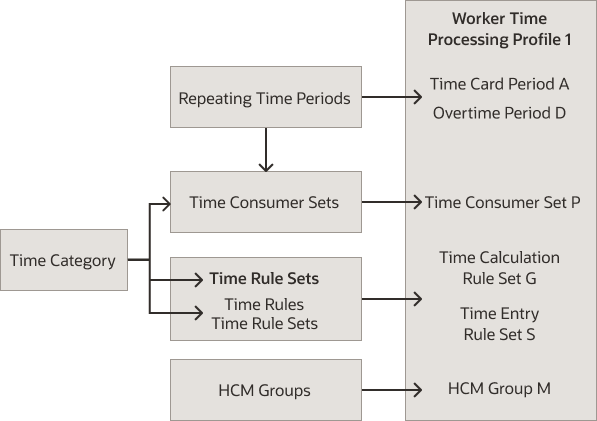
Repeating Time Periods
Repeating time periods, such as weekly, biweekly, or monthly periods, make up the choices for the time card period and optional overtime period. They’re also selected as approval periods in time consumer sets. The approval period needs to match the selected time card period. Otherwise, you might get errors when you try to link groups to the profile.
Time Category
A time category identifies the time entries to use in time rules, summaries, analytics, and transfers. For example, use all payroll and absence entries or only all payroll entries.
Time Consumer Set
A time consumer set identifies the time data to validate for linked individuals. It also identifies the approval period that applies to the linked individuals, and what data approval rules should use. And, it specifies when to transfer the validated time data. For example, for the Payroll consumer validates all payroll time entries whenever linked individuals or their managers save or submit their time cards. Transfer the validated payroll time data whenever someone runs the Load Time Card Batches or Transfer Time Cards from Time and Labor process. The linked individuals have a weekly approval period and approval rules evaluation calculated and absence time data. And, payroll approval is required before the time data can transfer.
Time Calculation Rule Set
A time calculation rule set collects related calculation rules and rule sets that support time processing policies. For example, automatically allocate time across cost segments or grants and calculate daily and weekly overtime for the linked individuals. The rules in the selected rule set also apply to time entries created using web clock events and third-party device events.
Time Entry Rule Set
An entry rule set contains time entry rules and rule sets that support time validation policies. For example, enforce minimum and maximum worked hours and generate exceptions when linked individuals start or stop their shifts too early or late. The rules in the selected rule set also apply to time entries created using web clock events and third-party device events.
HCM Group
An HCM group identifies people who share common characteristics. All group members and their managers inherit the repeating periods, the consumer set, and the rule sets in their assigned processing profile. You can assign each HCM group to only one time processing profile at a time.